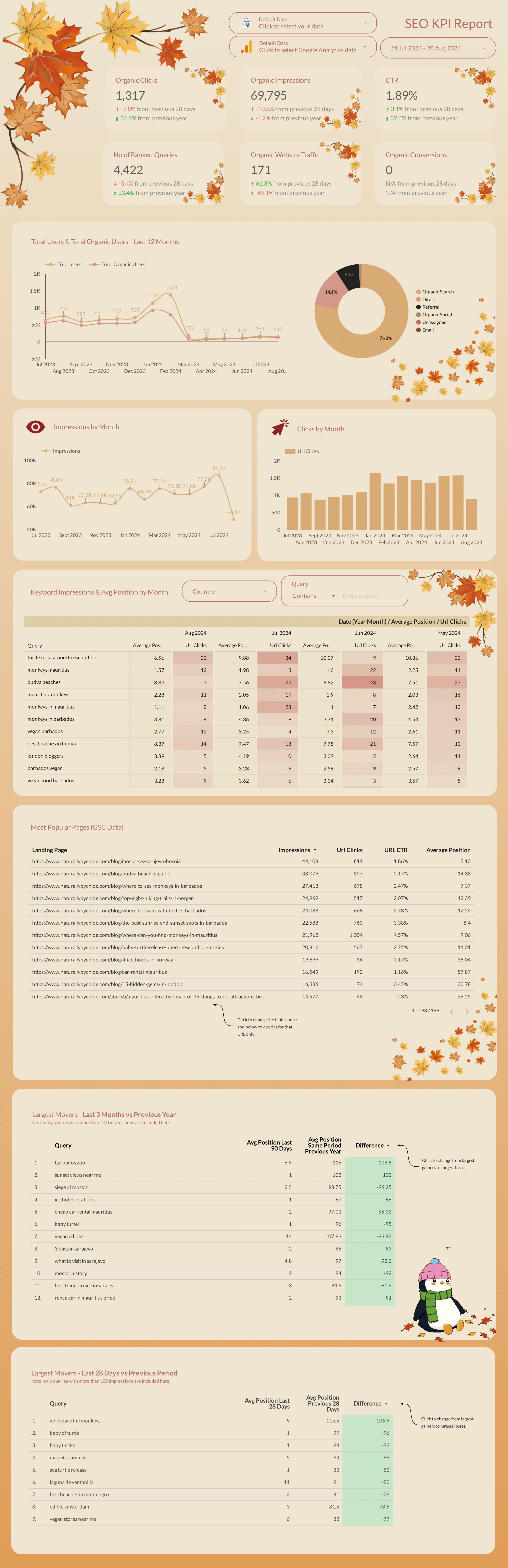 Image 1 of
Image 1 of
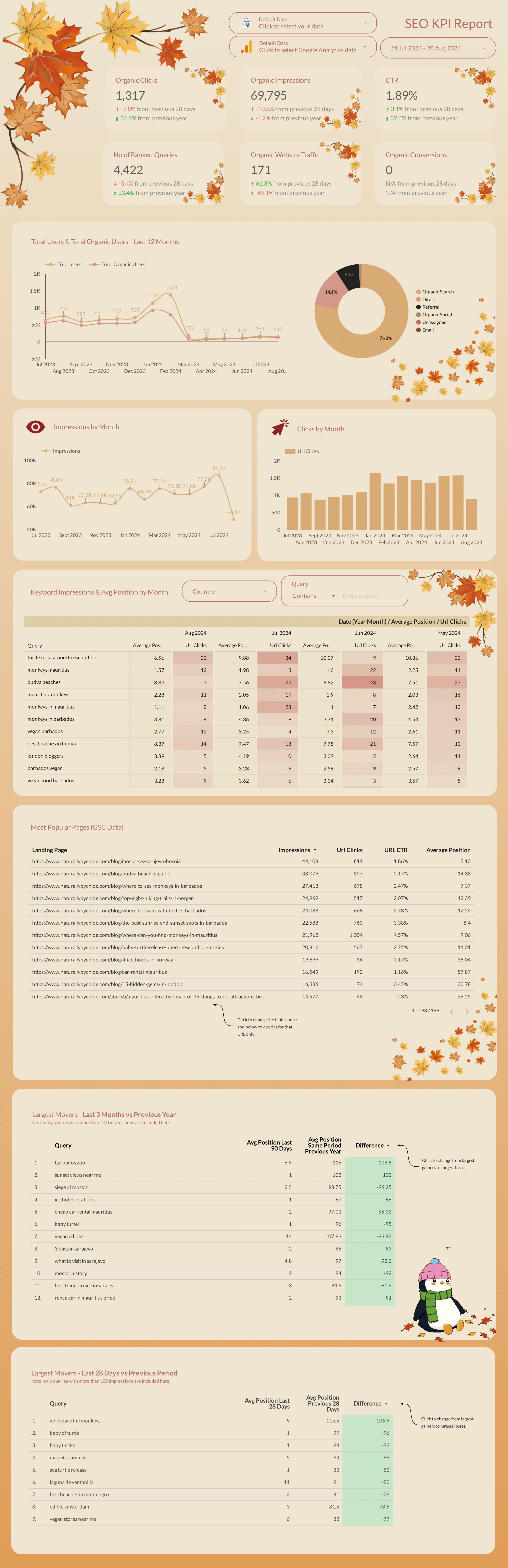
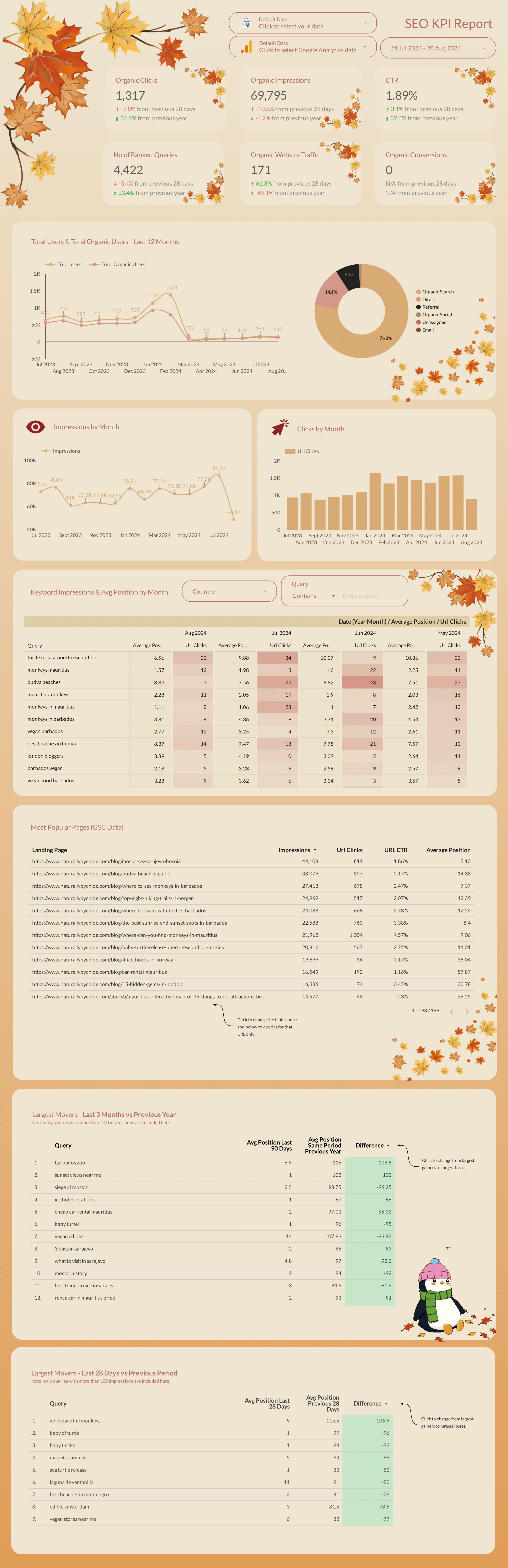
SEO Fall Dashboard - Seasonal Insights from GSC & GA4 Data
Note: This report uses data from both Google Search Console and Google Analytics 4.
The SEO Fall Dashboard is a beautifully designed, themed report template that provides in-depth insights into your website’s search performance using data from Google Search Console (GSC) and Google Analytics 4 (GA4). Tailored for the autumn/fall season, this dashboard offers a unique and engaging way to track your SEO metrics, making it perfect for agencies, freelancers, and businesses looking to present their data with a seasonal touch.
About This Template
Purchasing this template grants you access to make a copy of the report in your own Looker Studio. By purchasing this template, you agree to our Template Usage Agreement.
What Questions Does This Report Answer?
How is my website performing in organic search?
Get a comprehensive overview of key SEO metrics, including organic clicks, impressions, click-through rate (CTR), and the number of ranked queries, all with a fall-themed design.
What are the trends in my SEO performance over time?
Track month-to-month changes in impressions, clicks, and average positions to identify trends and optimize your content strategy.
Which keywords and pages are driving the most traffic?
Analyze the performance of specific queries and landing pages, understanding which content resonates most with your audience during the fall season.
How does my organic traffic compare to previous periods?
Compare your current SEO performance with previous months or years to evaluate the effectiveness of your ongoing optimization efforts.
What are the largest movers in keyword rankings?
Identify keywords that have seen the most significant changes in rankings, both positively and negatively, to focus your SEO efforts where they matter most.
Key Features
Seasonal Design: A fall-themed dashboard that adds a unique and visually appealing element to your SEO reporting.
Comprehensive SEO Metrics: Provides all the essential SEO metrics you need to monitor your website’s performance in search engines.
Keyword and Page Analysis: In-depth insights into the performance of specific keywords and landing pages, helping you optimize your content strategy.
Historical Data Comparison: Allows you to track SEO performance over time, making it easy to spot trends and make data-driven decisions.
User-Friendly Interface: Designed to be easily navigable, making it accessible for clients and stakeholders who appreciate a clear, concise presentation of data.
How It Works
Purchase the Template
Buy the template from our store. After your purchase is complete, you’ll receive a confirmation email with a PDF document attached.
Receive a PDF Guide
The PDF guide includes detailed instructions and a link to the Looker Studio report. This guide will walk you through the process of accessing the report and making a copy for your own use.
Access the Looker Studio Report
Use the link provided in the PDF to access the Looker Studio report. Once you’re on the Looker Studio platform, you can follow the instructions to make a copy of the report.
Set Up Your Data Sources
After making a copy, follow the PDF instructions to connect your accounts to the report. This setup ensures your data is accurately reflected in the dashboard.
Customize and Share
Once your data sources are connected, you can customize the report to suit your specific needs.
Note: This report uses data from both Google Search Console and Google Analytics 4.
The SEO Fall Dashboard is a beautifully designed, themed report template that provides in-depth insights into your website’s search performance using data from Google Search Console (GSC) and Google Analytics 4 (GA4). Tailored for the autumn/fall season, this dashboard offers a unique and engaging way to track your SEO metrics, making it perfect for agencies, freelancers, and businesses looking to present their data with a seasonal touch.
About This Template
Purchasing this template grants you access to make a copy of the report in your own Looker Studio. By purchasing this template, you agree to our Template Usage Agreement.
What Questions Does This Report Answer?
How is my website performing in organic search?
Get a comprehensive overview of key SEO metrics, including organic clicks, impressions, click-through rate (CTR), and the number of ranked queries, all with a fall-themed design.
What are the trends in my SEO performance over time?
Track month-to-month changes in impressions, clicks, and average positions to identify trends and optimize your content strategy.
Which keywords and pages are driving the most traffic?
Analyze the performance of specific queries and landing pages, understanding which content resonates most with your audience during the fall season.
How does my organic traffic compare to previous periods?
Compare your current SEO performance with previous months or years to evaluate the effectiveness of your ongoing optimization efforts.
What are the largest movers in keyword rankings?
Identify keywords that have seen the most significant changes in rankings, both positively and negatively, to focus your SEO efforts where they matter most.
Key Features
Seasonal Design: A fall-themed dashboard that adds a unique and visually appealing element to your SEO reporting.
Comprehensive SEO Metrics: Provides all the essential SEO metrics you need to monitor your website’s performance in search engines.
Keyword and Page Analysis: In-depth insights into the performance of specific keywords and landing pages, helping you optimize your content strategy.
Historical Data Comparison: Allows you to track SEO performance over time, making it easy to spot trends and make data-driven decisions.
User-Friendly Interface: Designed to be easily navigable, making it accessible for clients and stakeholders who appreciate a clear, concise presentation of data.
How It Works
Purchase the Template
Buy the template from our store. After your purchase is complete, you’ll receive a confirmation email with a PDF document attached.
Receive a PDF Guide
The PDF guide includes detailed instructions and a link to the Looker Studio report. This guide will walk you through the process of accessing the report and making a copy for your own use.
Access the Looker Studio Report
Use the link provided in the PDF to access the Looker Studio report. Once you’re on the Looker Studio platform, you can follow the instructions to make a copy of the report.
Set Up Your Data Sources
After making a copy, follow the PDF instructions to connect your accounts to the report. This setup ensures your data is accurately reflected in the dashboard.
Customize and Share
Once your data sources are connected, you can customize the report to suit your specific needs.
Note: This report uses data from both Google Search Console and Google Analytics 4.
The SEO Fall Dashboard is a beautifully designed, themed report template that provides in-depth insights into your website’s search performance using data from Google Search Console (GSC) and Google Analytics 4 (GA4). Tailored for the autumn/fall season, this dashboard offers a unique and engaging way to track your SEO metrics, making it perfect for agencies, freelancers, and businesses looking to present their data with a seasonal touch.
About This Template
Purchasing this template grants you access to make a copy of the report in your own Looker Studio. By purchasing this template, you agree to our Template Usage Agreement.
What Questions Does This Report Answer?
How is my website performing in organic search?
Get a comprehensive overview of key SEO metrics, including organic clicks, impressions, click-through rate (CTR), and the number of ranked queries, all with a fall-themed design.
What are the trends in my SEO performance over time?
Track month-to-month changes in impressions, clicks, and average positions to identify trends and optimize your content strategy.
Which keywords and pages are driving the most traffic?
Analyze the performance of specific queries and landing pages, understanding which content resonates most with your audience during the fall season.
How does my organic traffic compare to previous periods?
Compare your current SEO performance with previous months or years to evaluate the effectiveness of your ongoing optimization efforts.
What are the largest movers in keyword rankings?
Identify keywords that have seen the most significant changes in rankings, both positively and negatively, to focus your SEO efforts where they matter most.
Key Features
Seasonal Design: A fall-themed dashboard that adds a unique and visually appealing element to your SEO reporting.
Comprehensive SEO Metrics: Provides all the essential SEO metrics you need to monitor your website’s performance in search engines.
Keyword and Page Analysis: In-depth insights into the performance of specific keywords and landing pages, helping you optimize your content strategy.
Historical Data Comparison: Allows you to track SEO performance over time, making it easy to spot trends and make data-driven decisions.
User-Friendly Interface: Designed to be easily navigable, making it accessible for clients and stakeholders who appreciate a clear, concise presentation of data.
How It Works
Purchase the Template
Buy the template from our store. After your purchase is complete, you’ll receive a confirmation email with a PDF document attached.
Receive a PDF Guide
The PDF guide includes detailed instructions and a link to the Looker Studio report. This guide will walk you through the process of accessing the report and making a copy for your own use.
Access the Looker Studio Report
Use the link provided in the PDF to access the Looker Studio report. Once you’re on the Looker Studio platform, you can follow the instructions to make a copy of the report.
Set Up Your Data Sources
After making a copy, follow the PDF instructions to connect your accounts to the report. This setup ensures your data is accurately reflected in the dashboard.
Customize and Share
Once your data sources are connected, you can customize the report to suit your specific needs.






