 Image 1 of 17
Image 1 of 17

 Image 2 of 17
Image 2 of 17

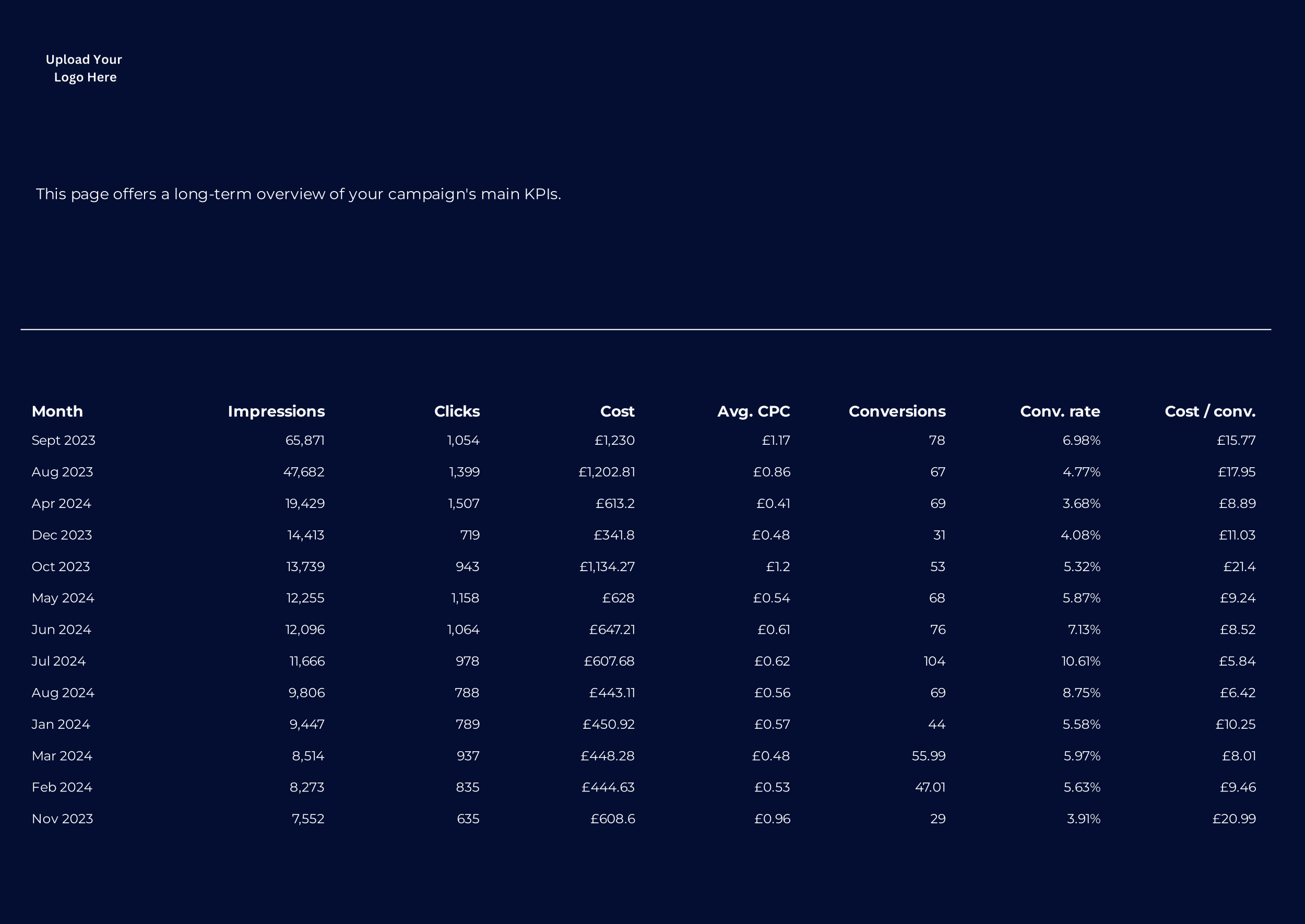 Image 3 of 17
Image 3 of 17
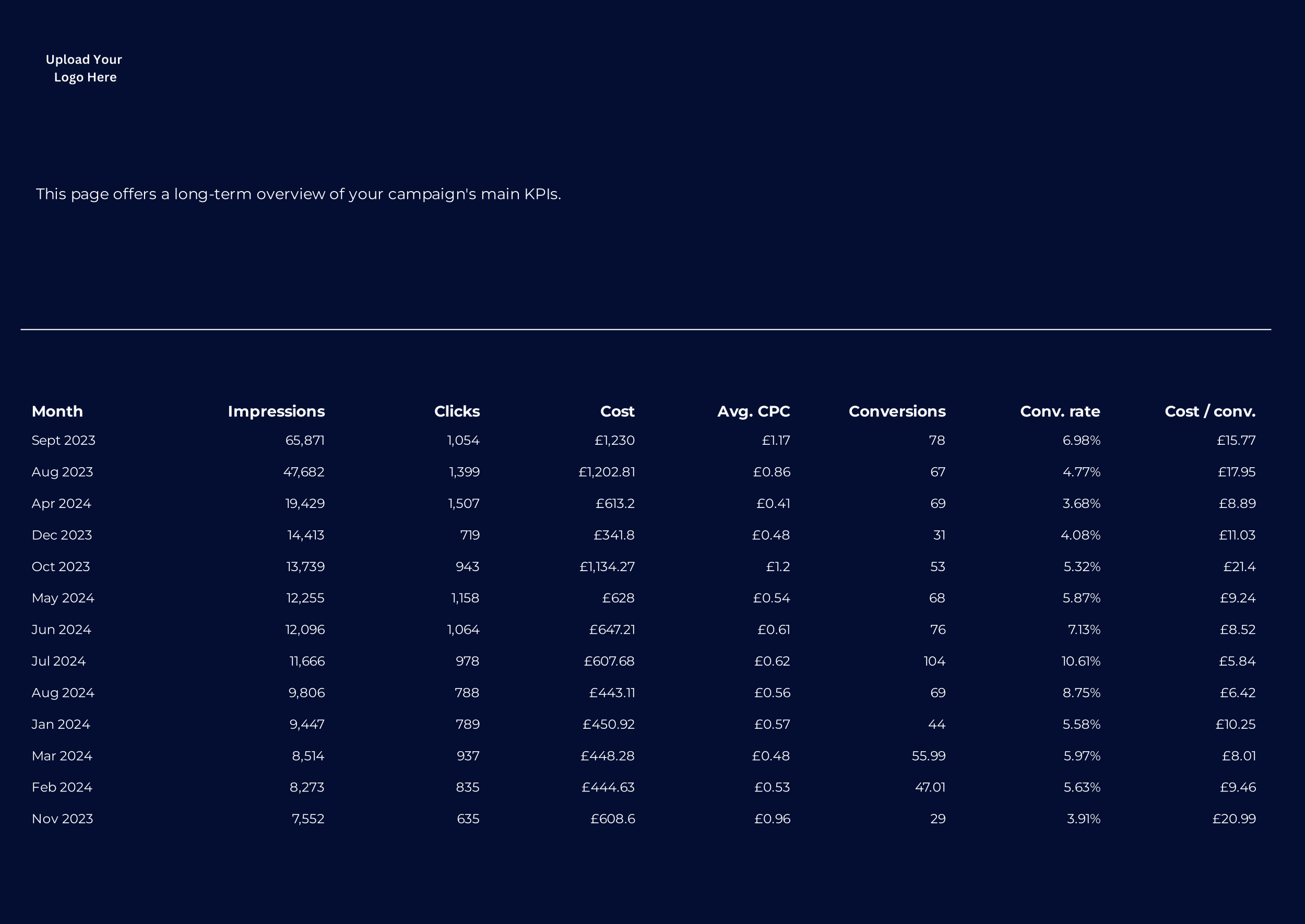
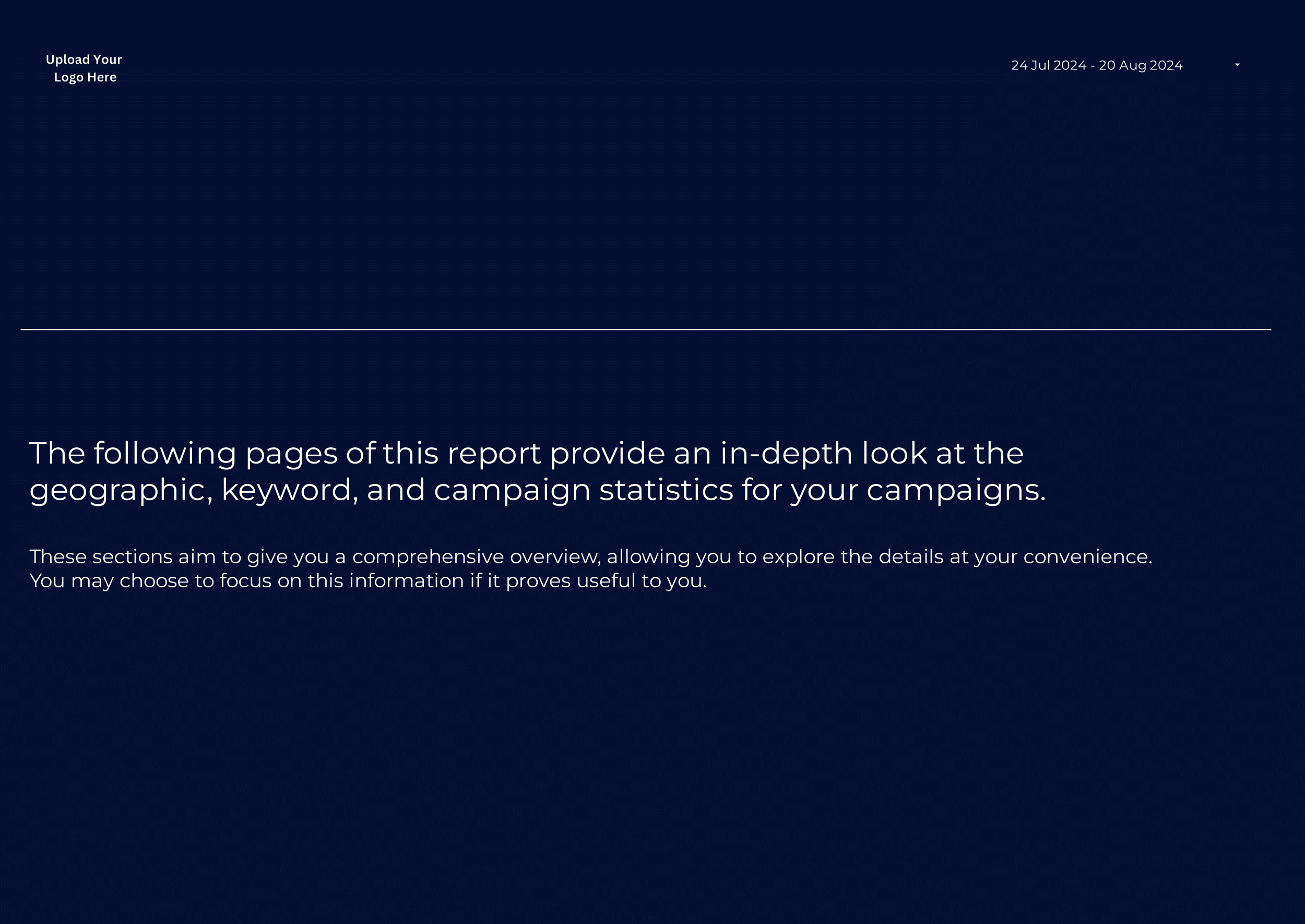 Image 4 of 17
Image 4 of 17
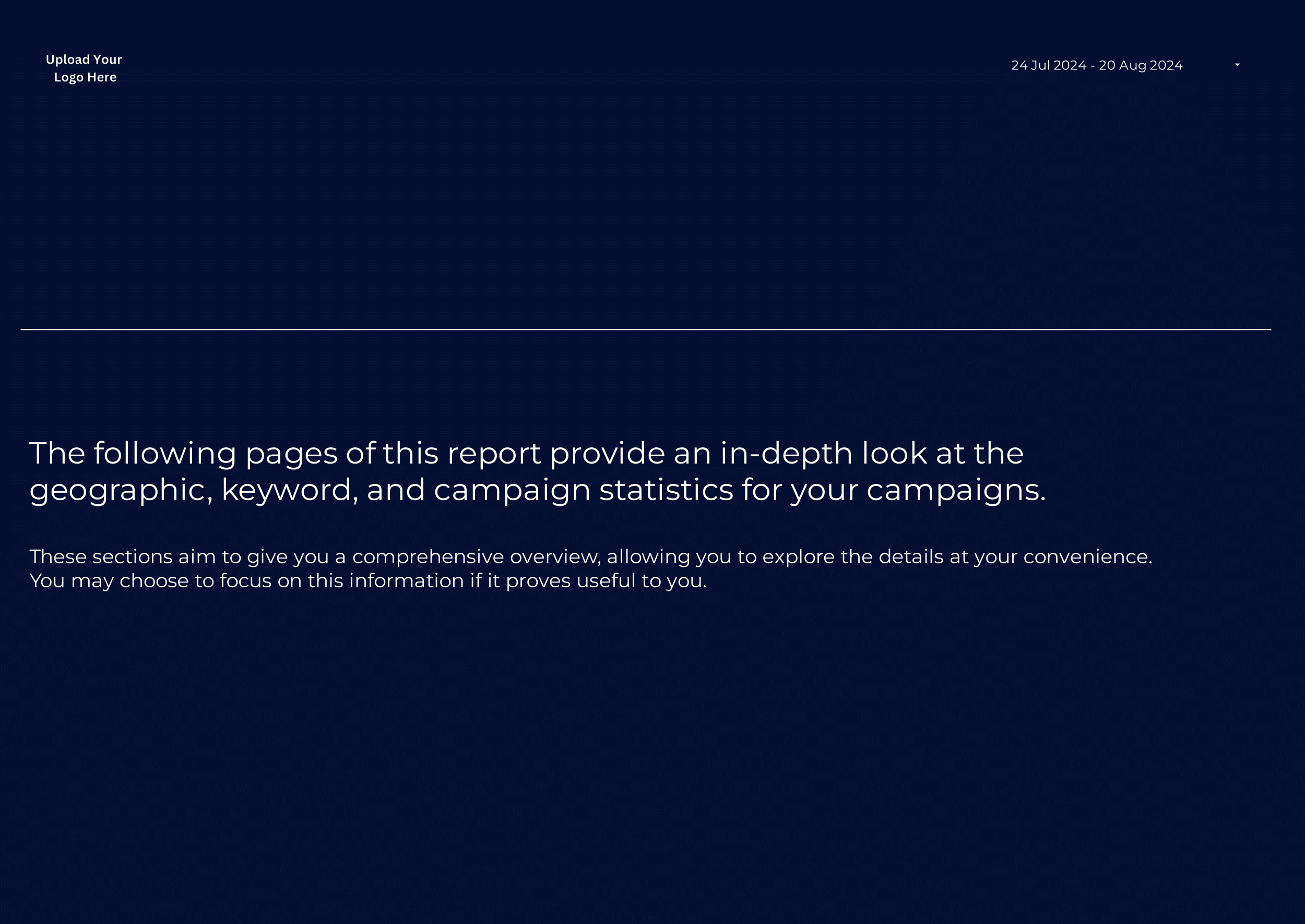
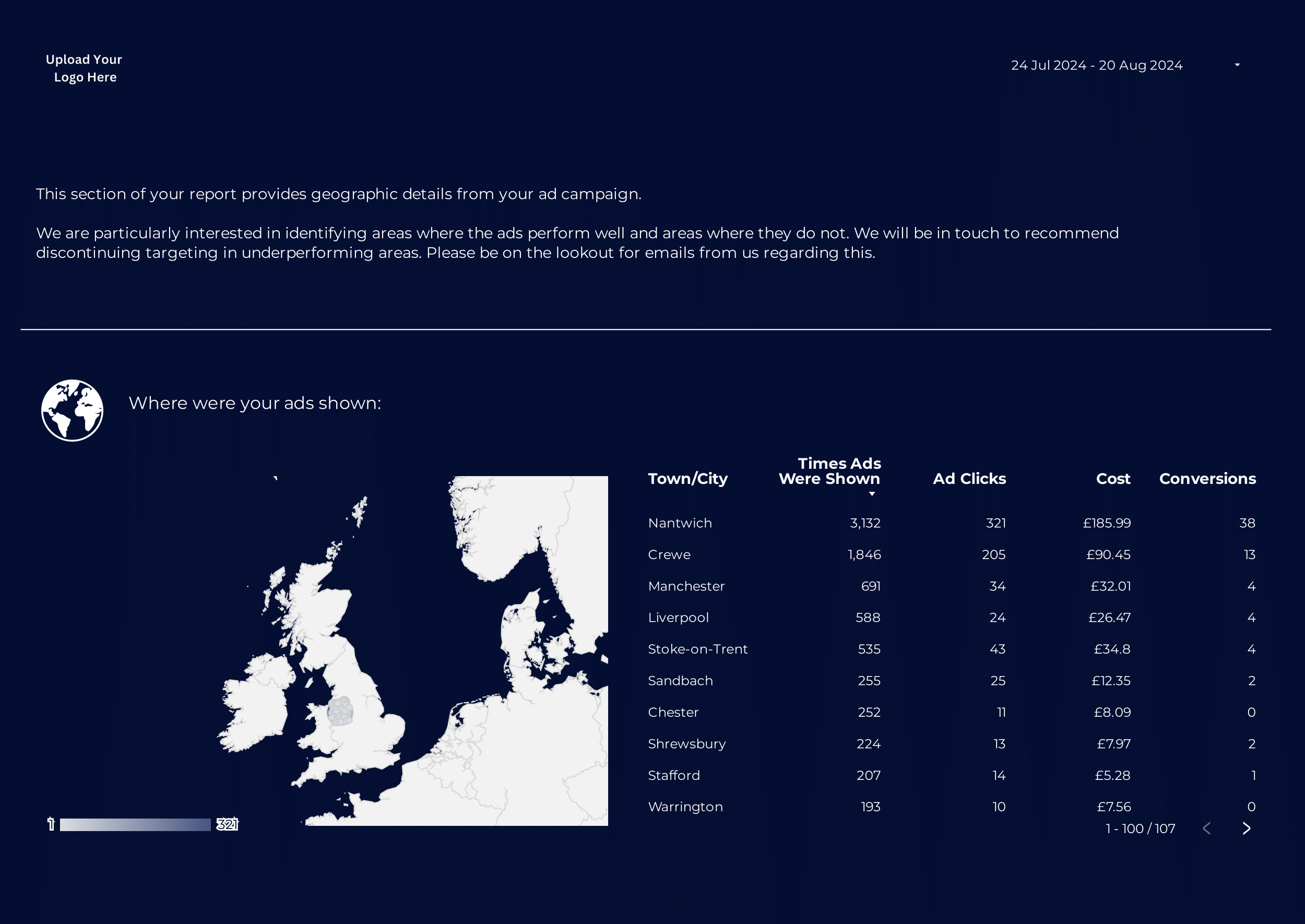 Image 5 of 17
Image 5 of 17
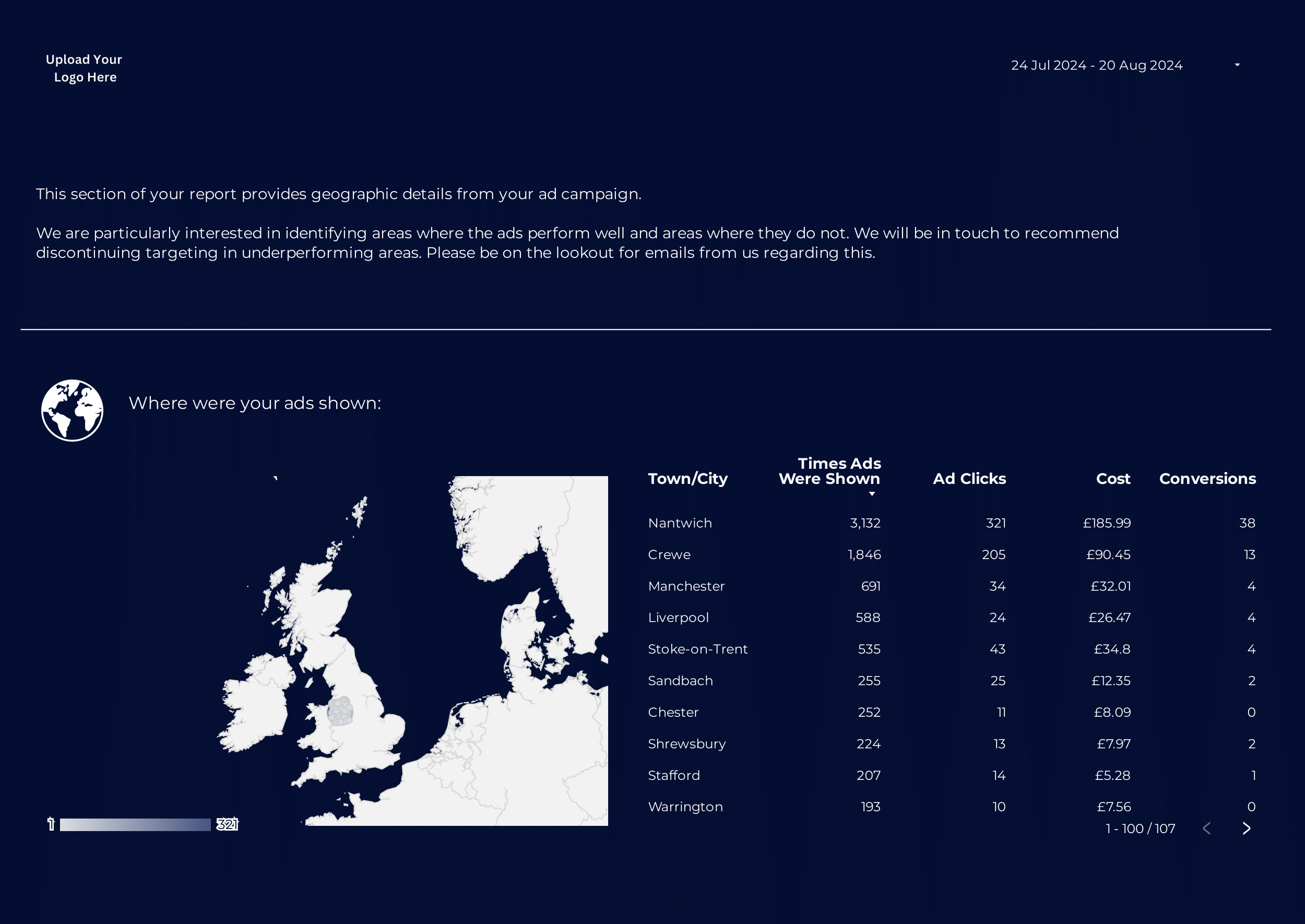
 Image 6 of 17
Image 6 of 17

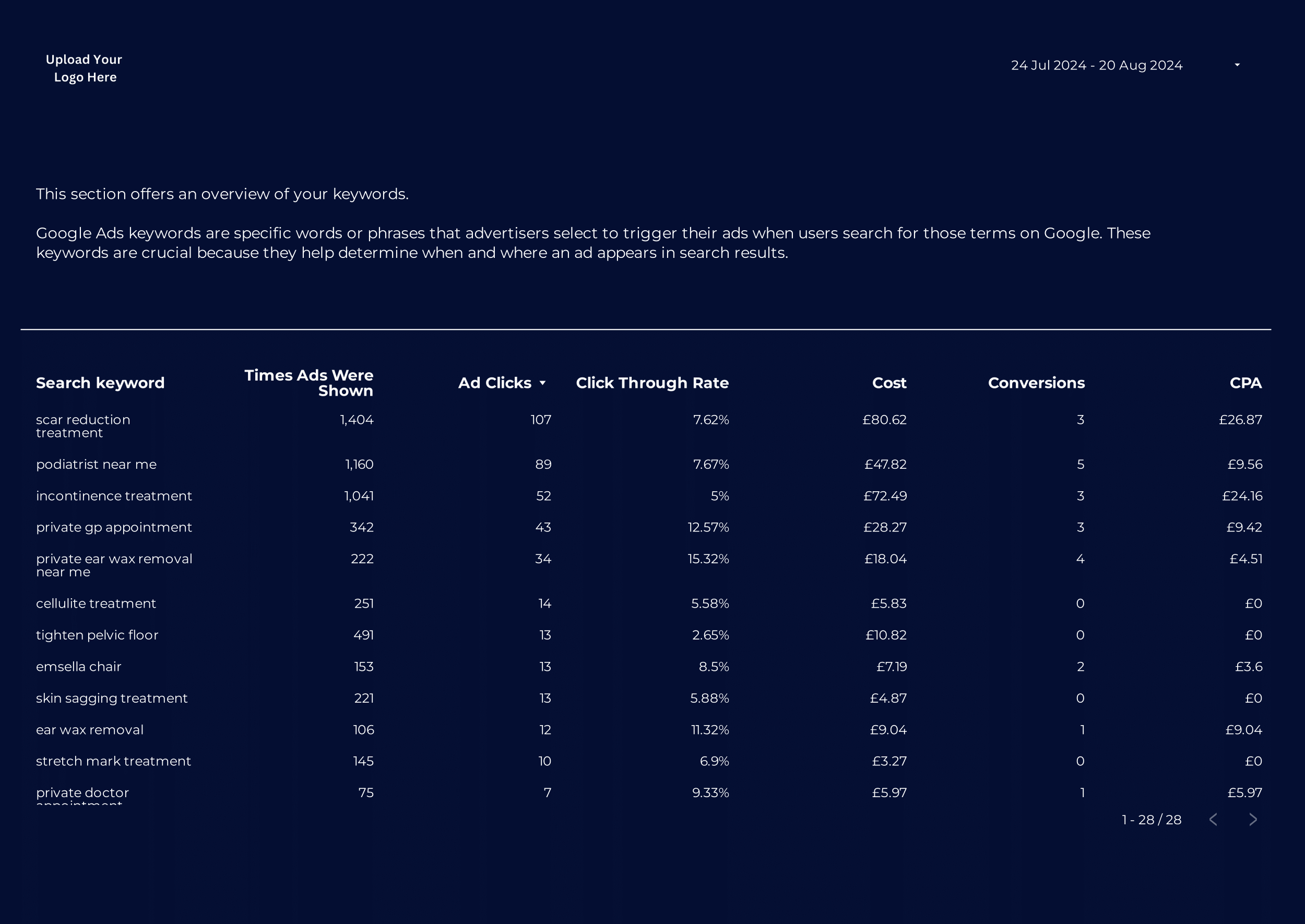 Image 7 of 17
Image 7 of 17
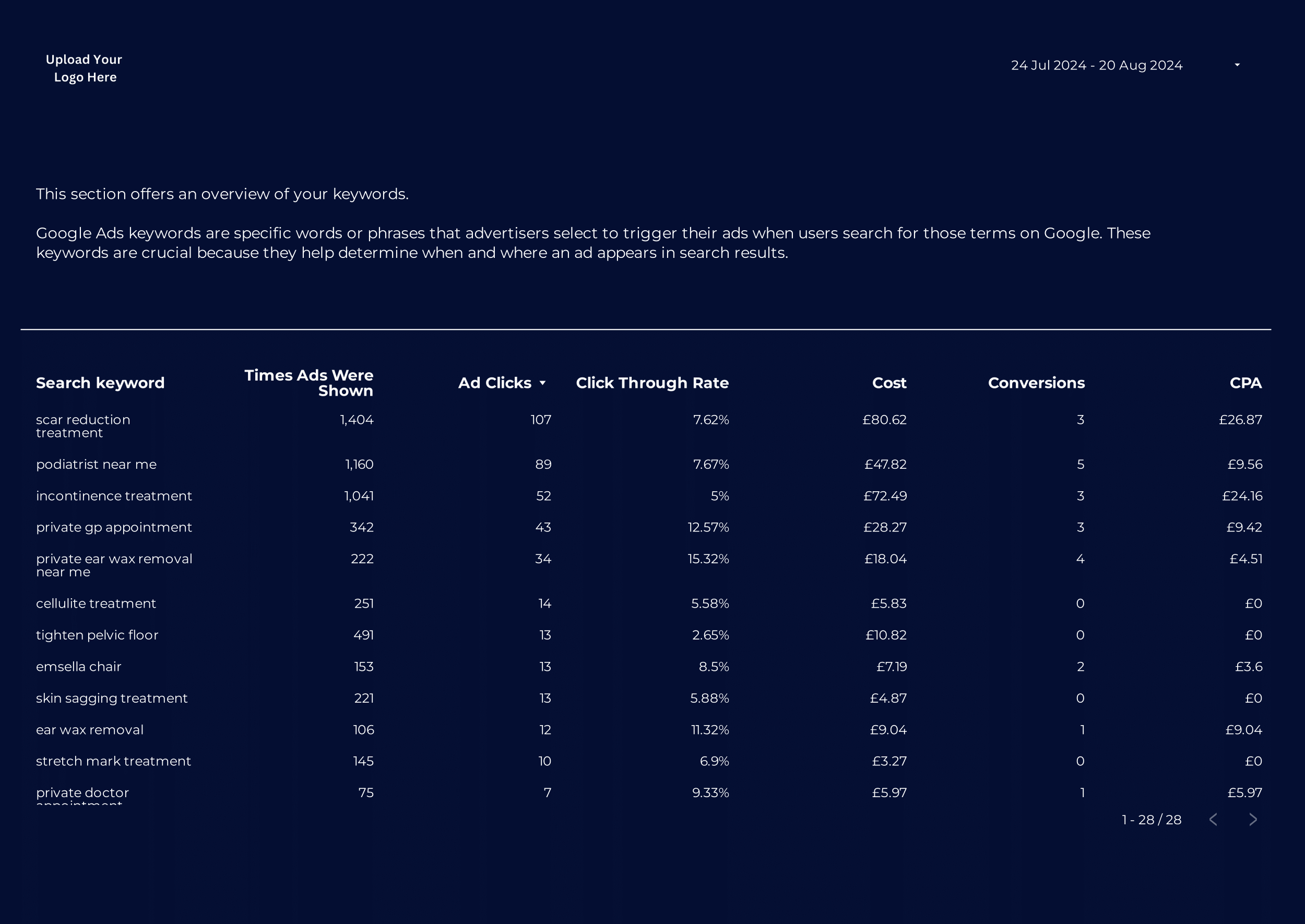
 Image 8 of 17
Image 8 of 17

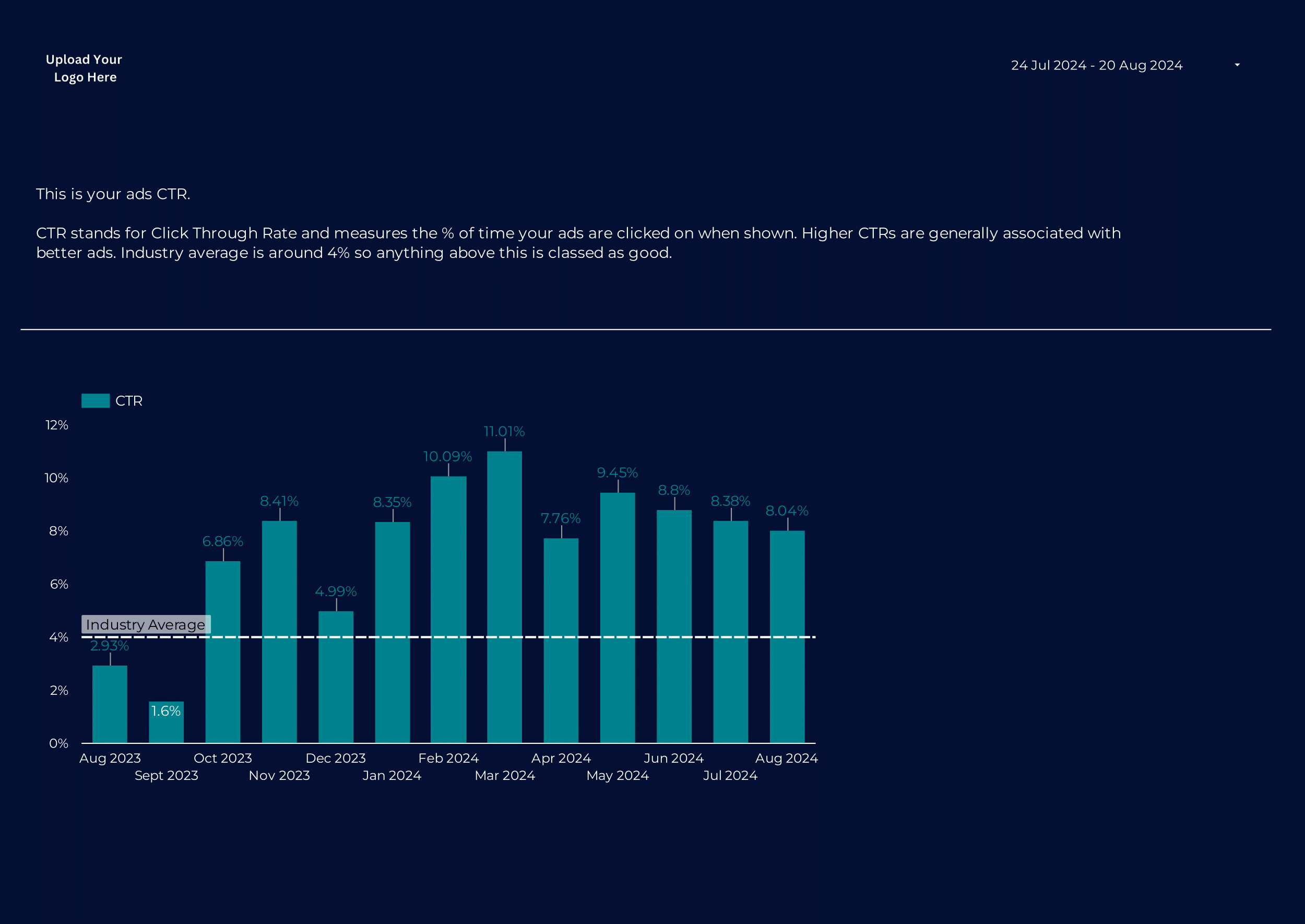 Image 9 of 17
Image 9 of 17
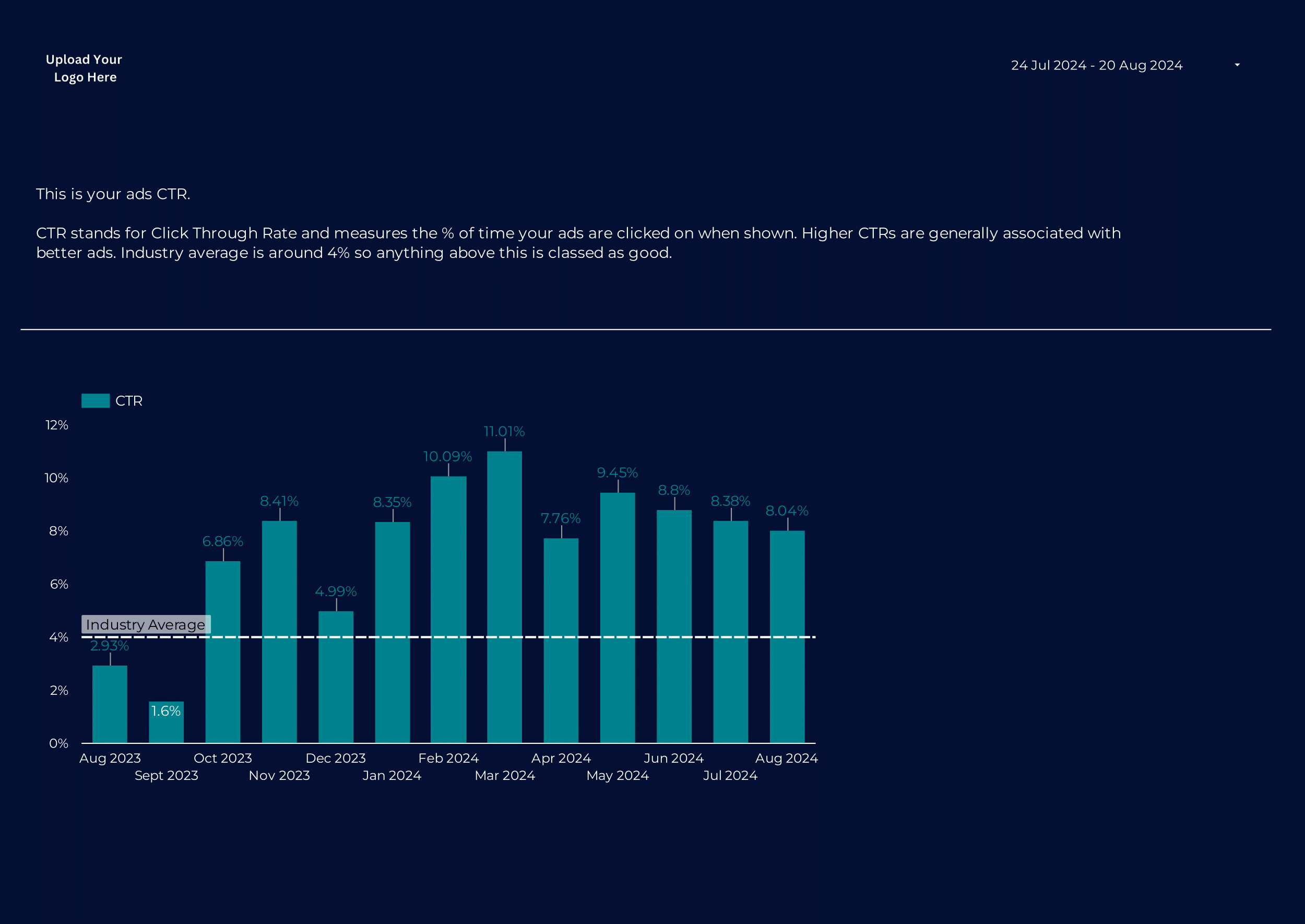
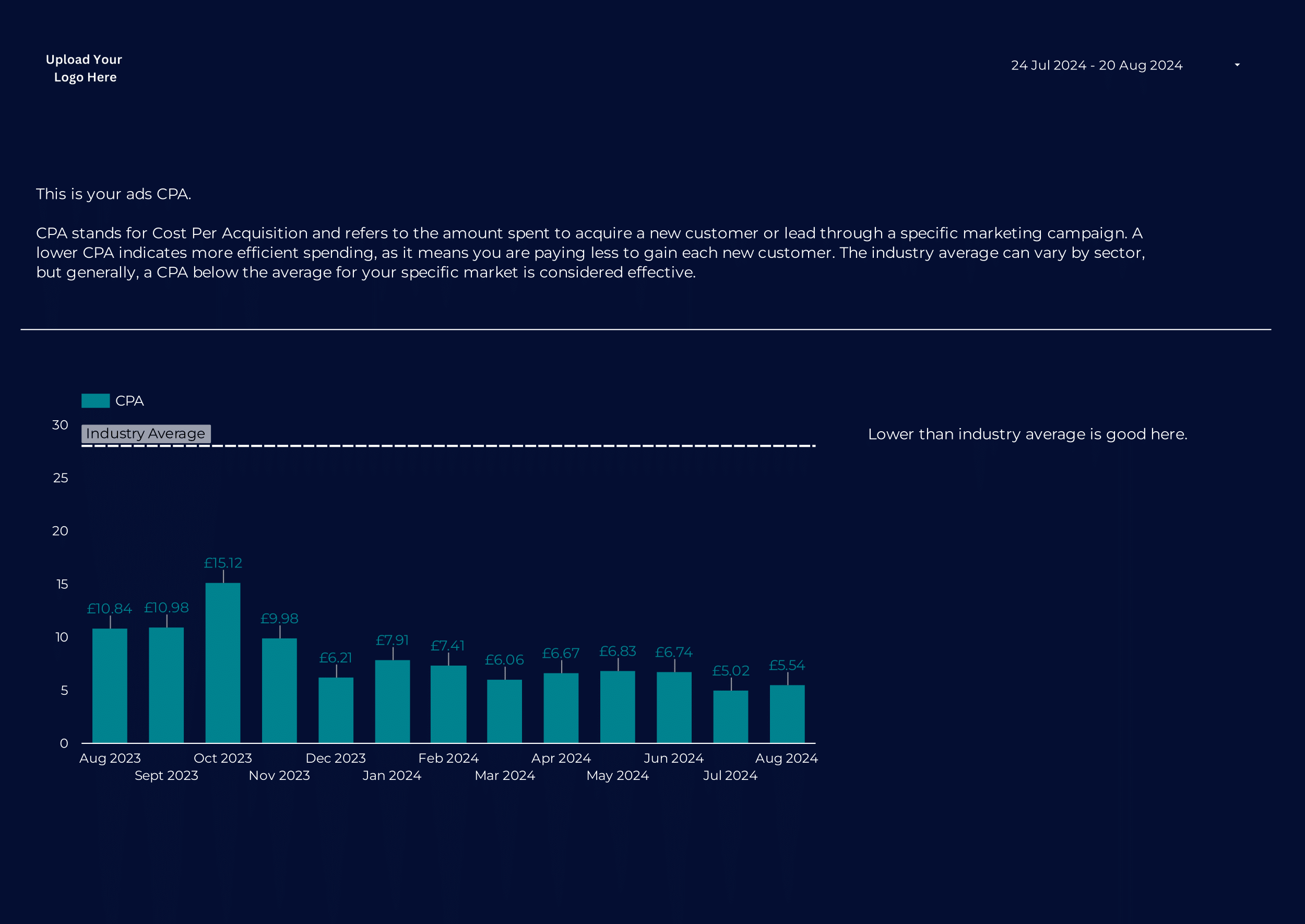 Image 10 of 17
Image 10 of 17
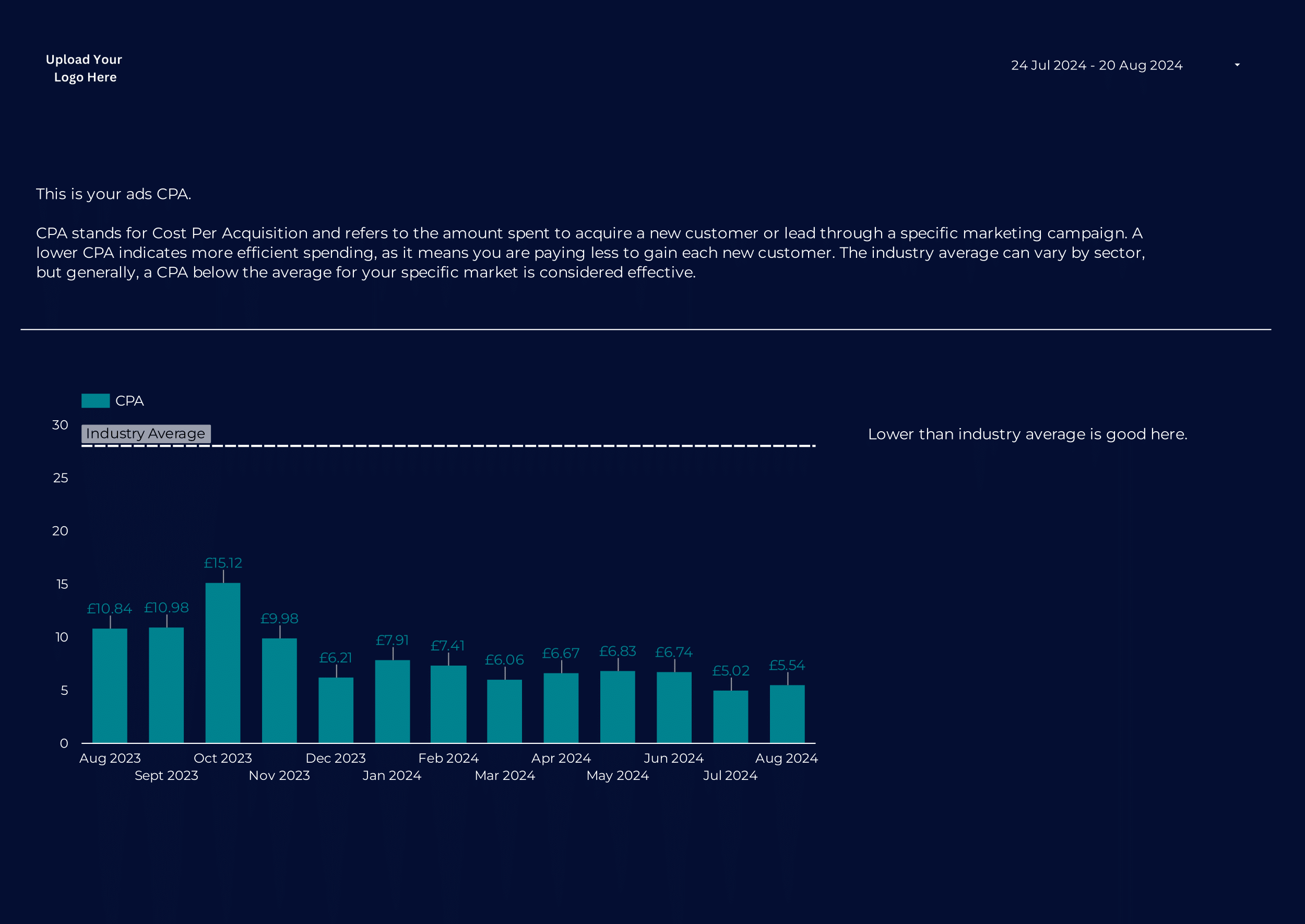
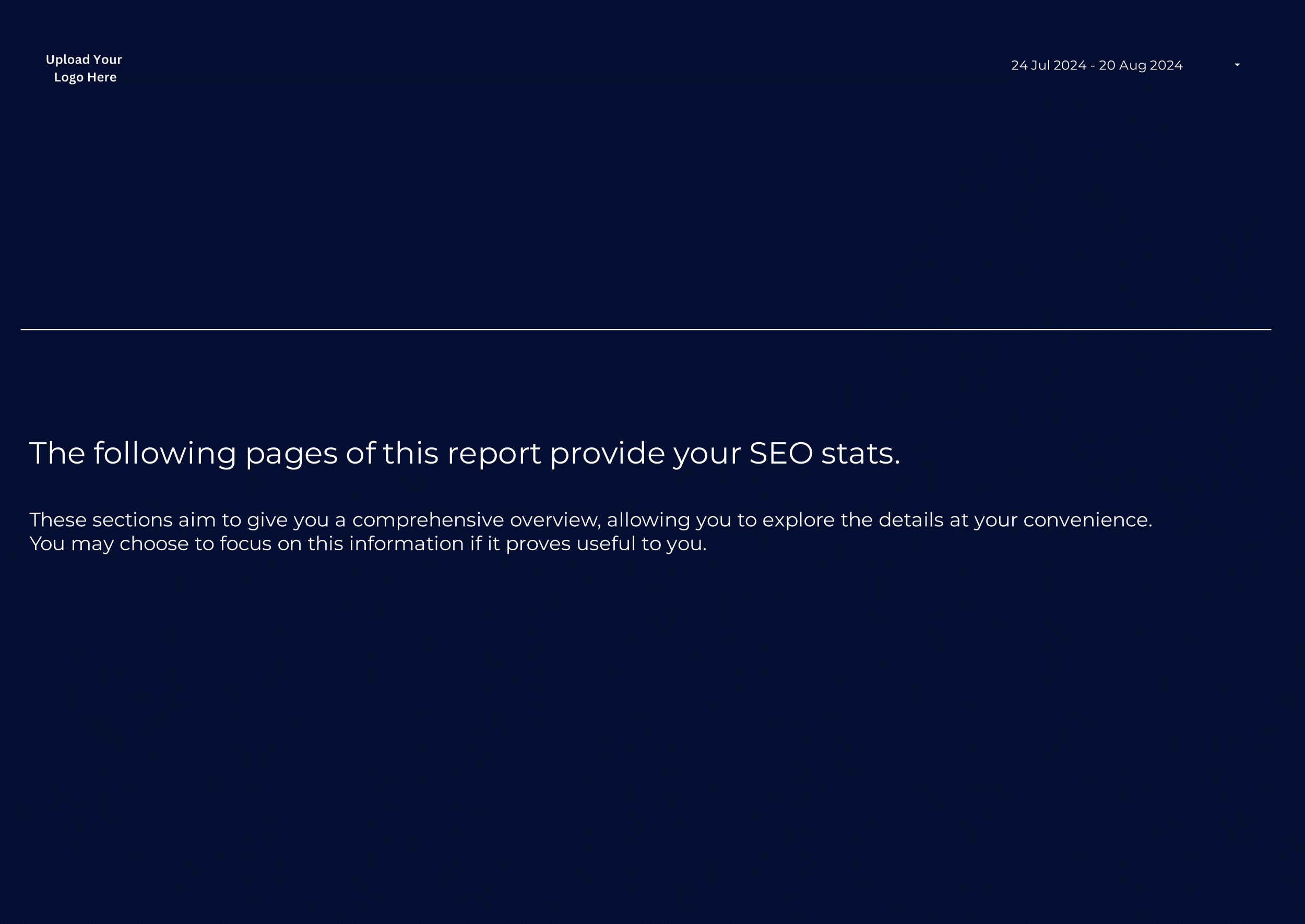 Image 11 of 17
Image 11 of 17
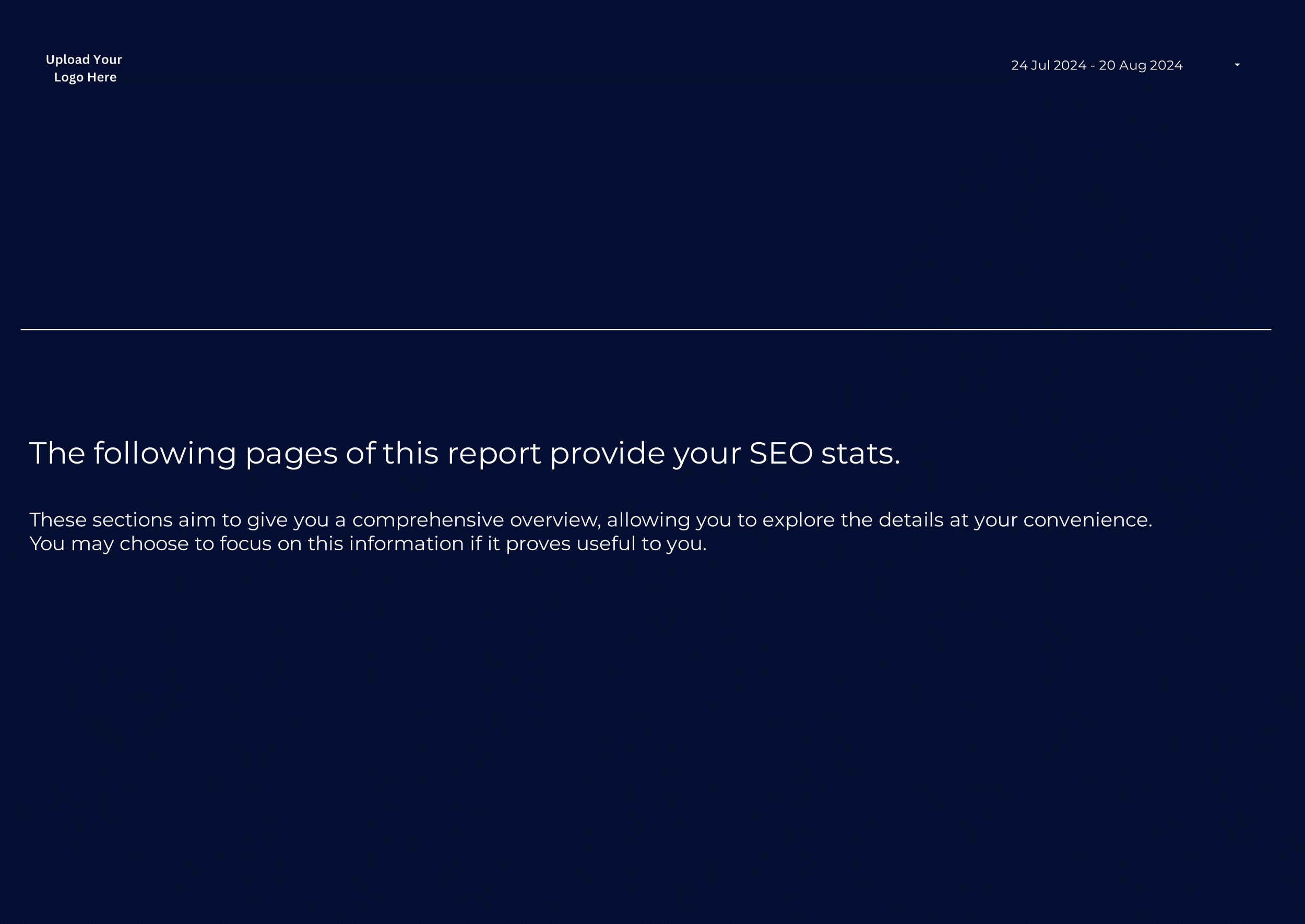
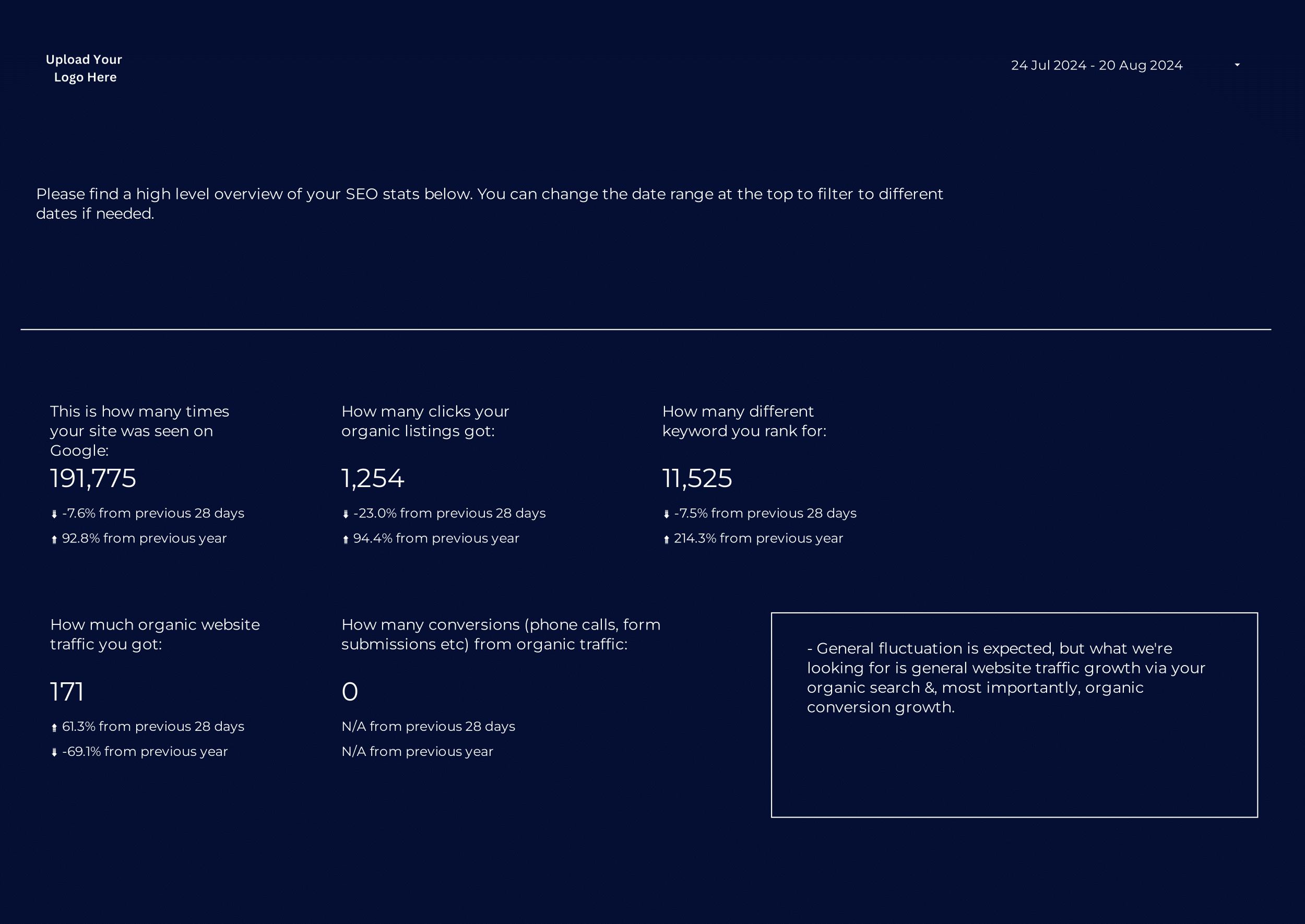 Image 12 of 17
Image 12 of 17
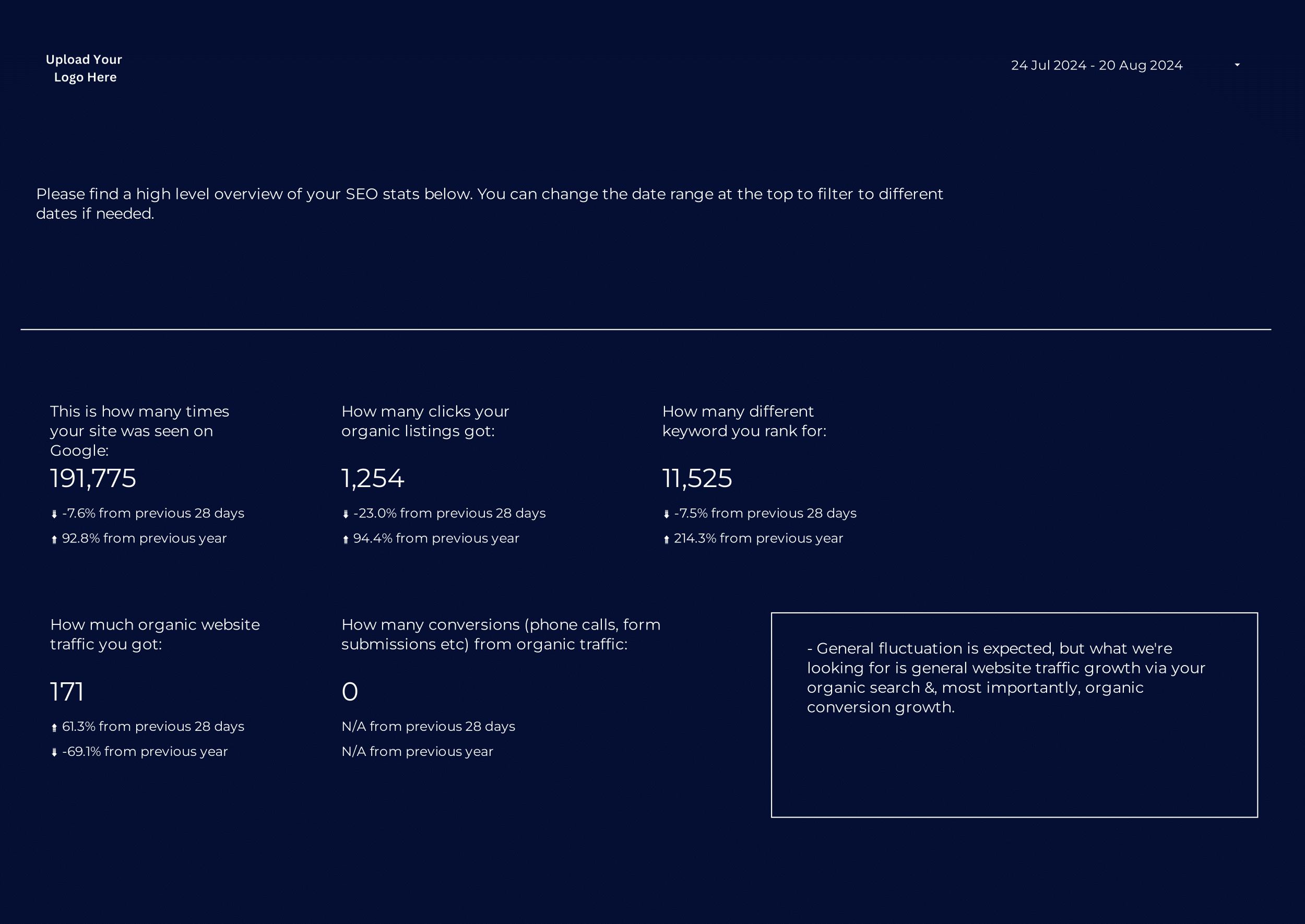
 Image 13 of 17
Image 13 of 17

 Image 14 of 17
Image 14 of 17

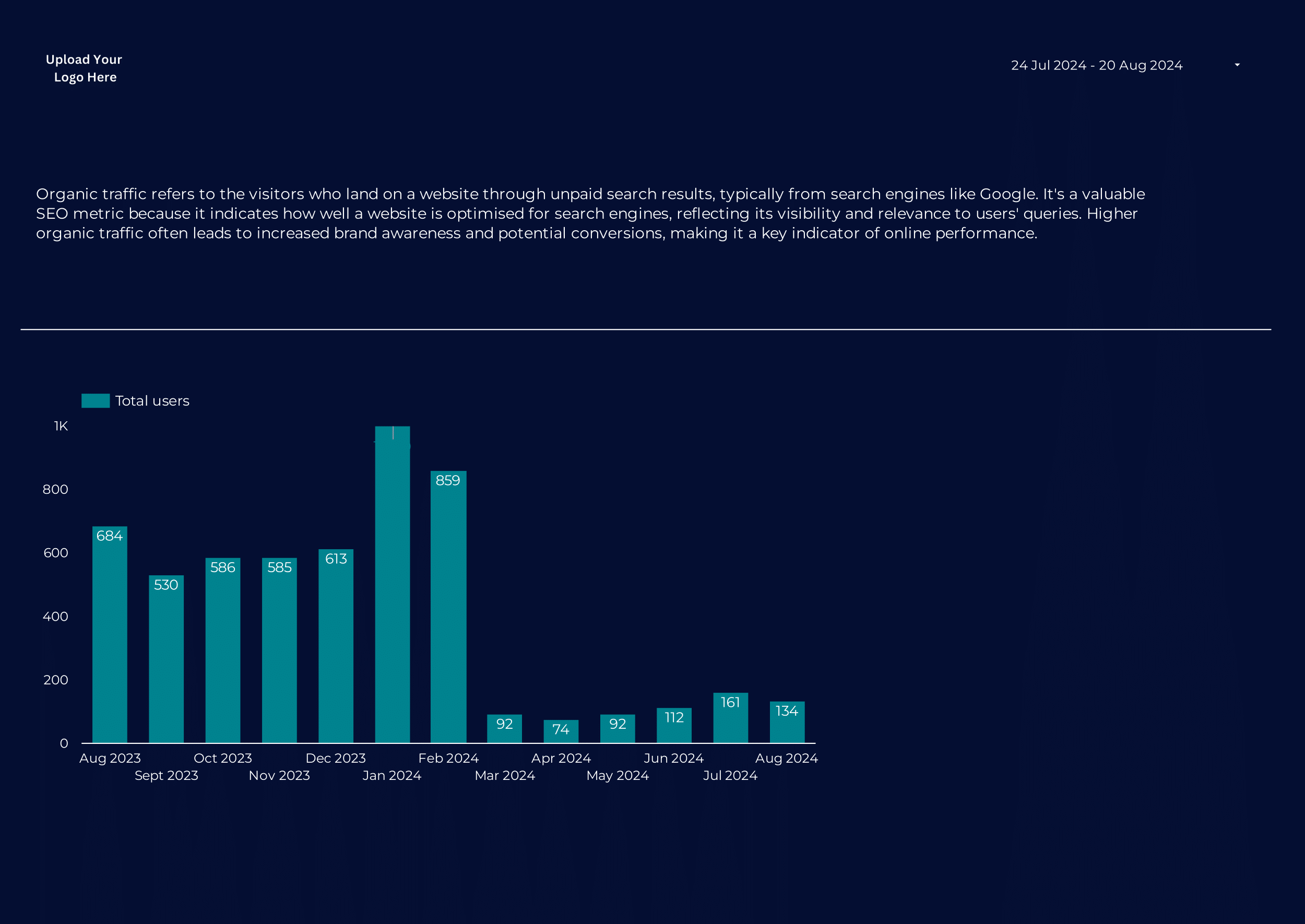 Image 15 of 17
Image 15 of 17
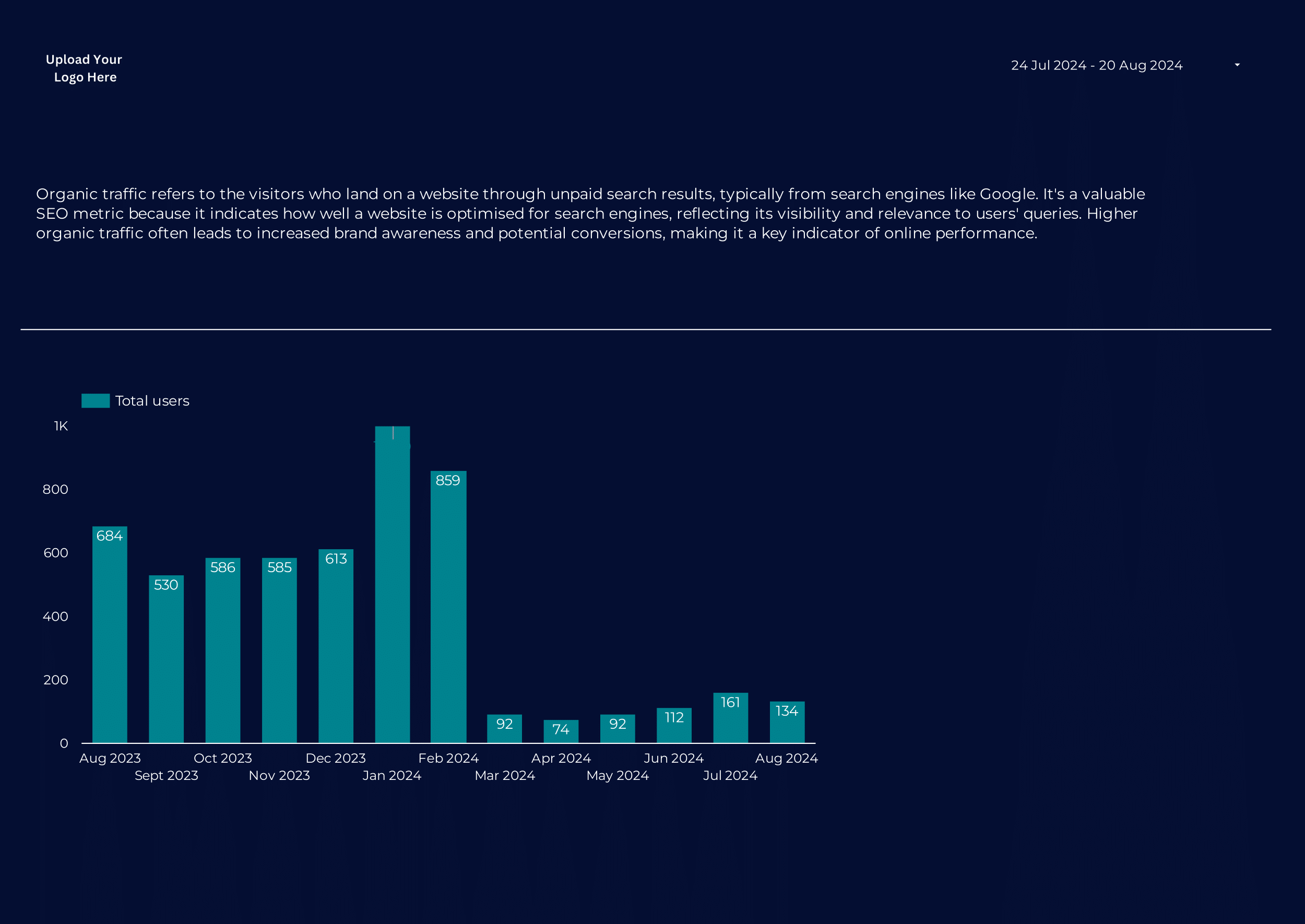
 Image 16 of 17
Image 16 of 17

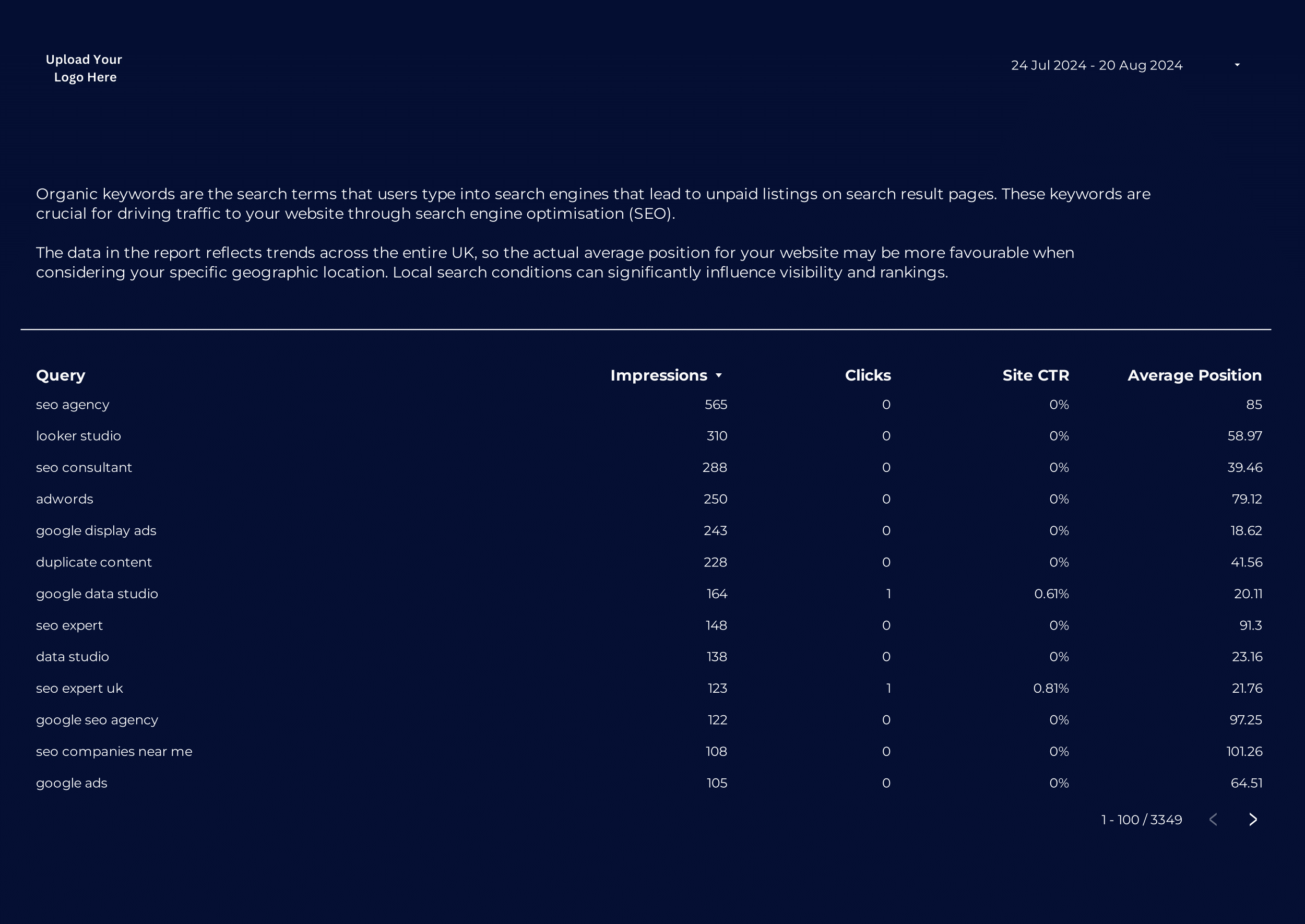 Image 17 of 17
Image 17 of 17
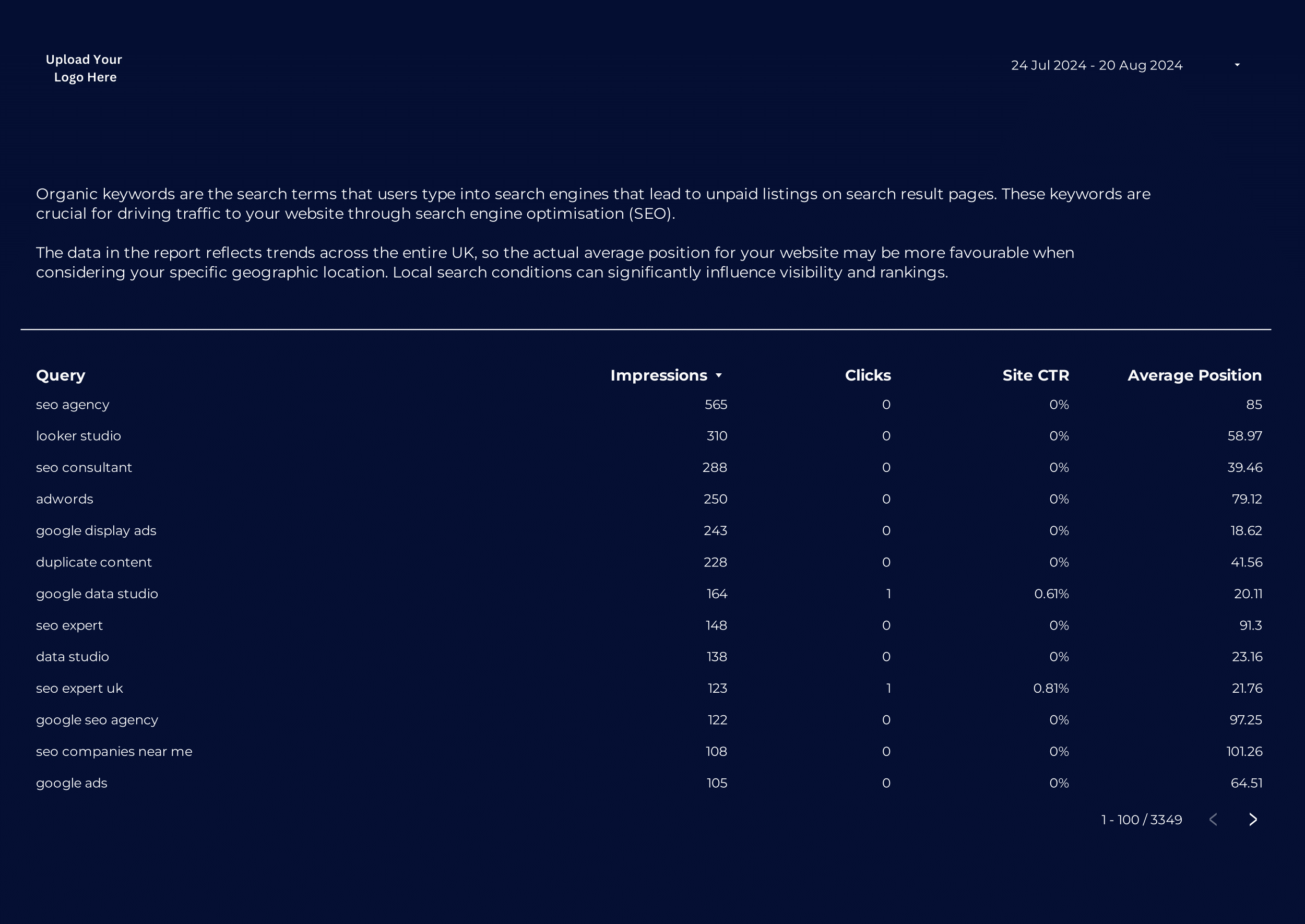


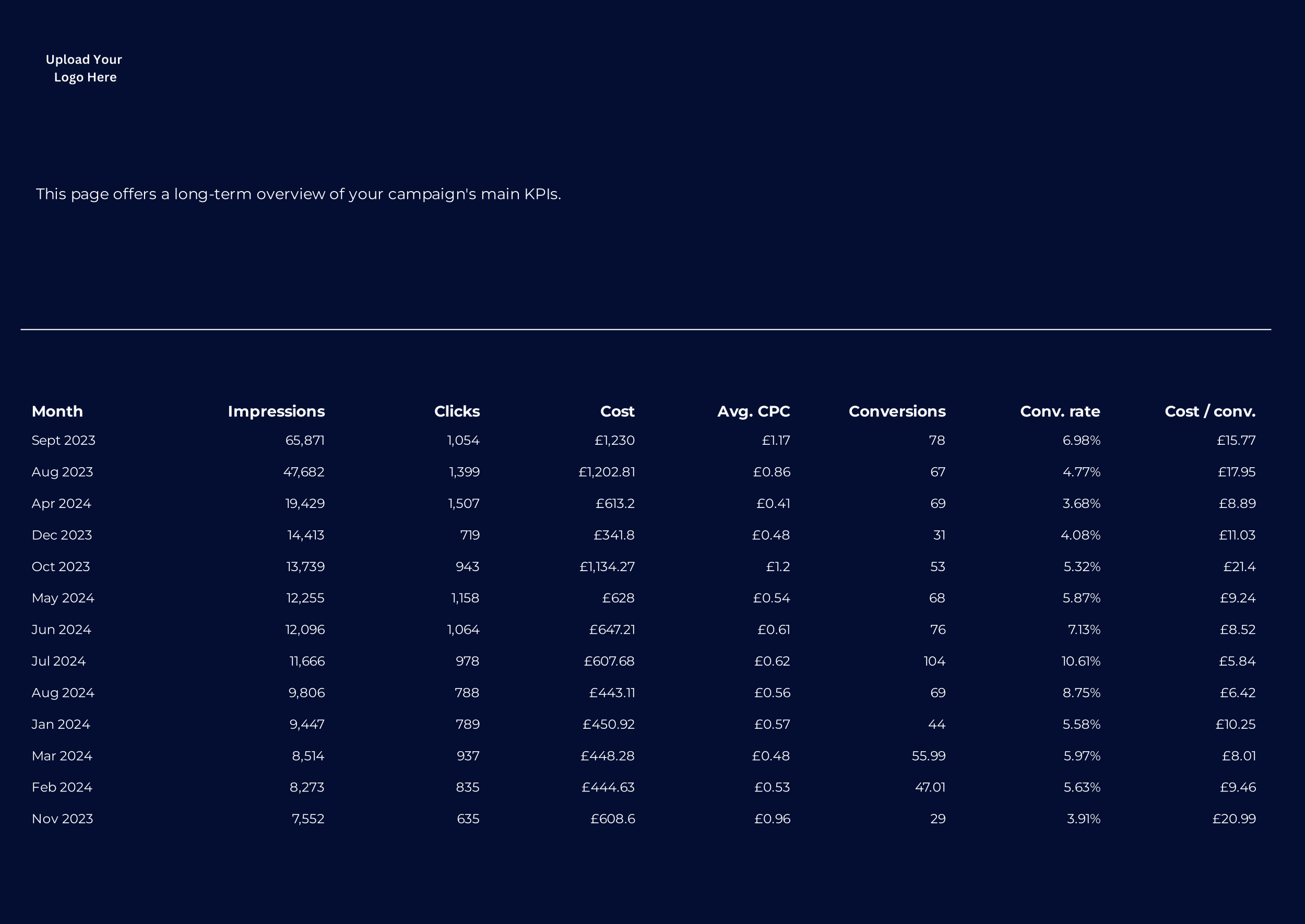
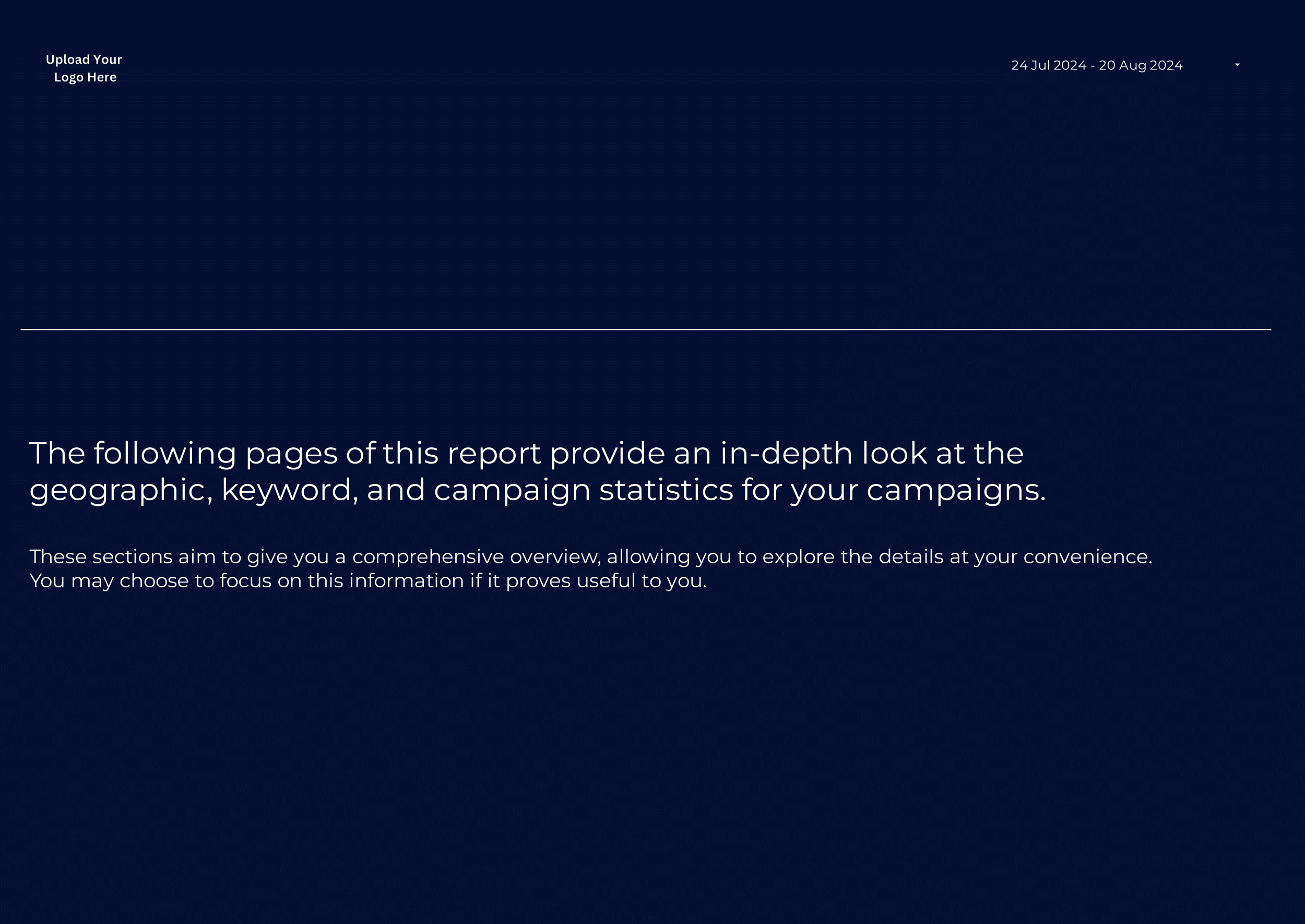
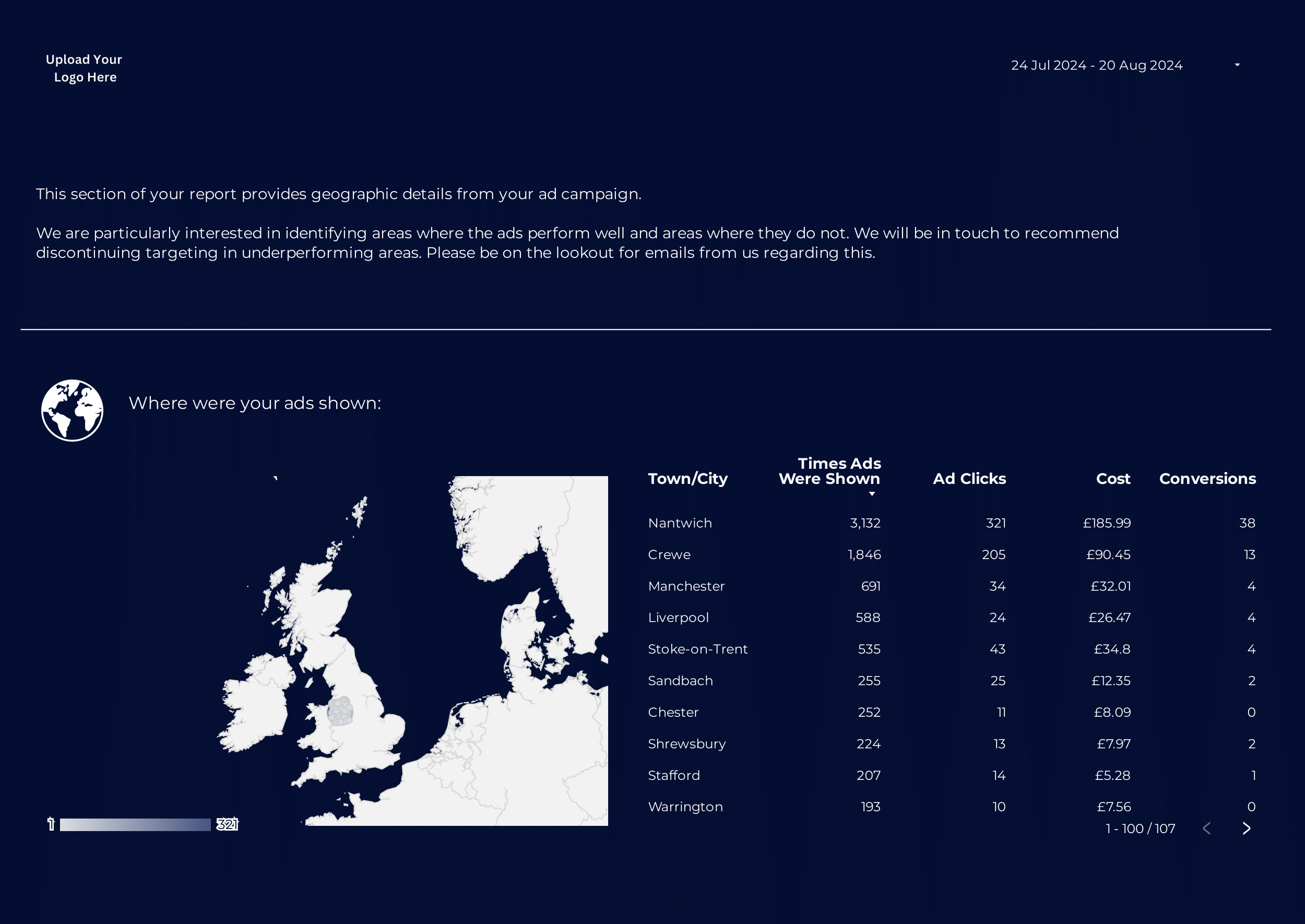

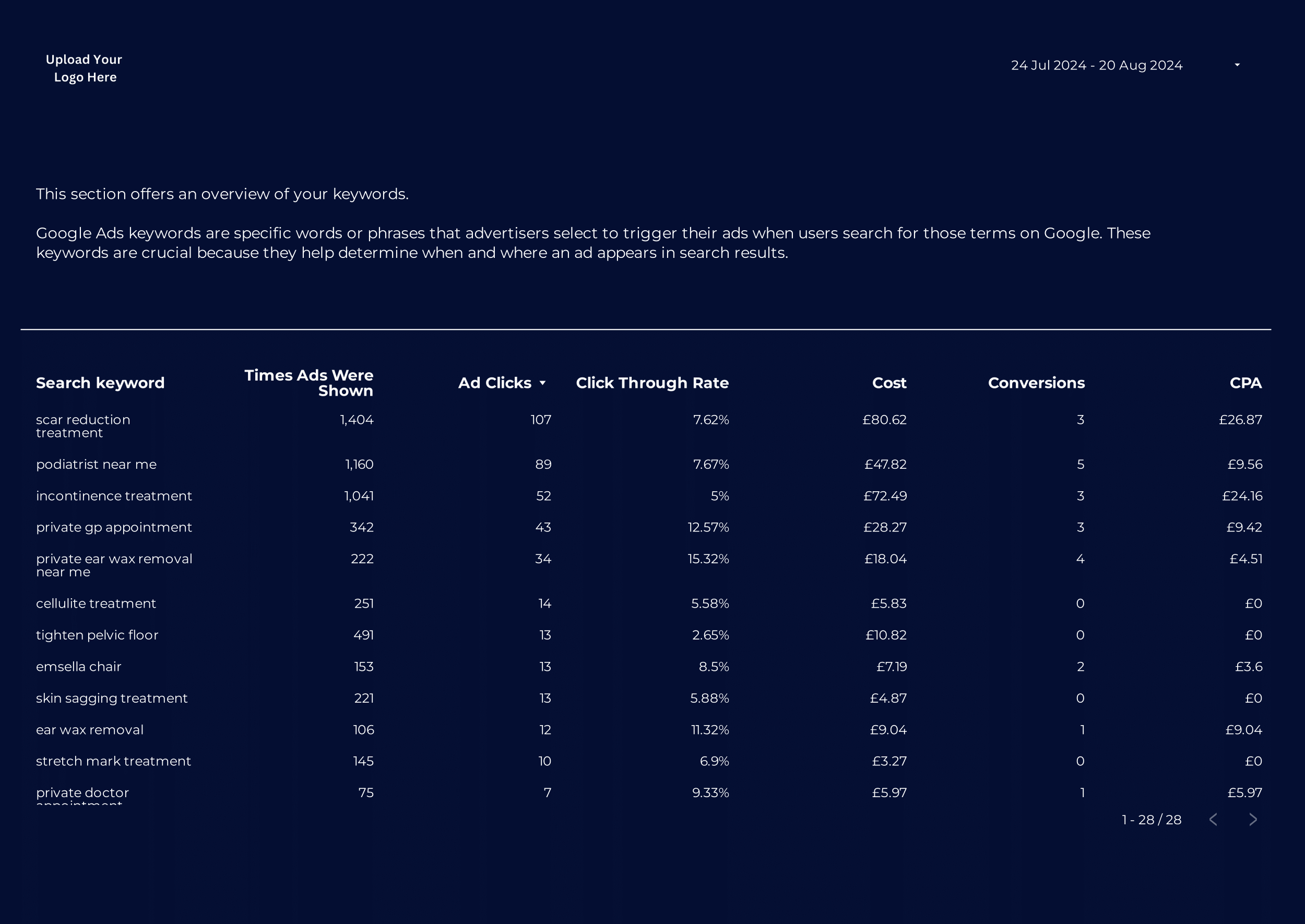

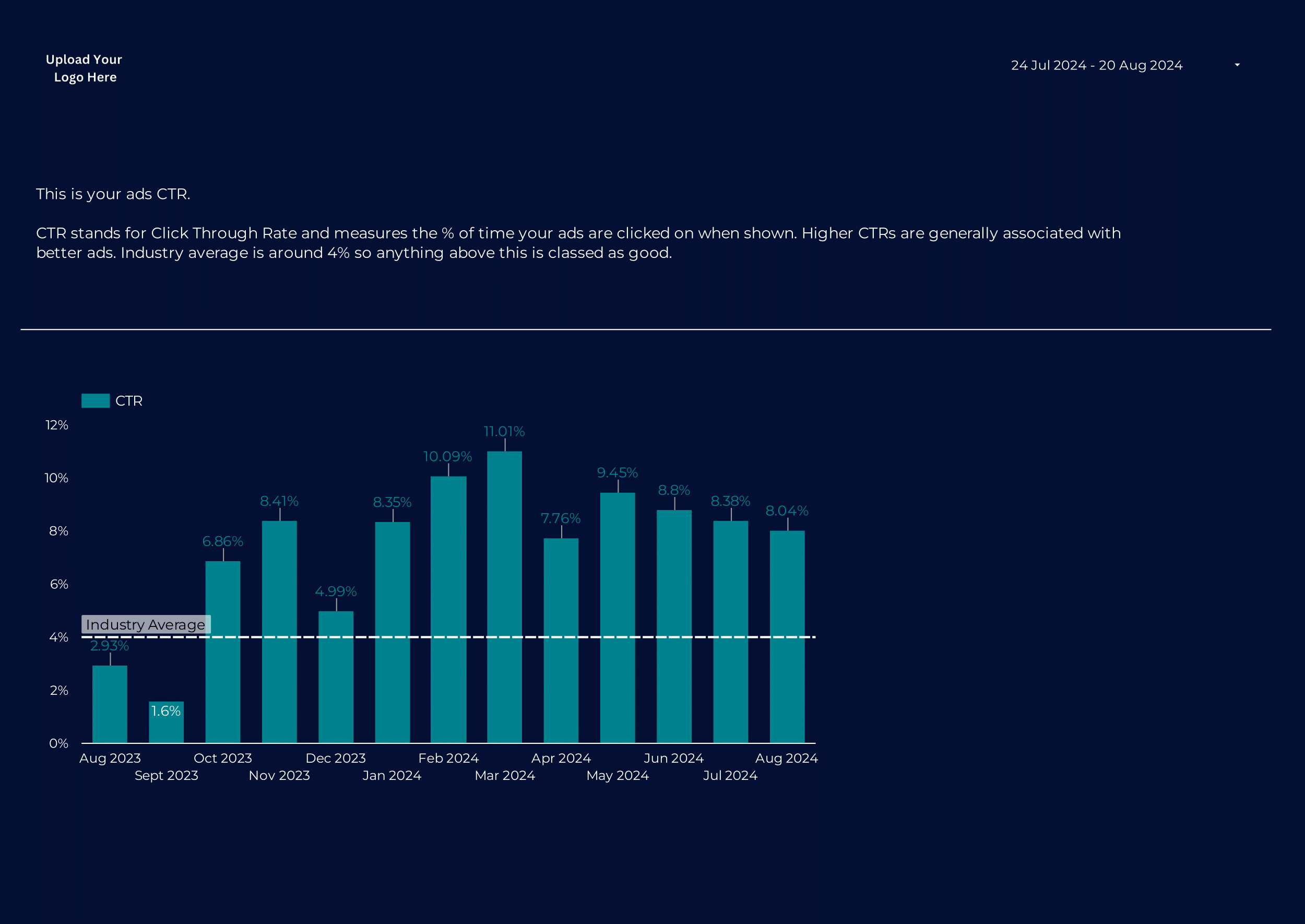
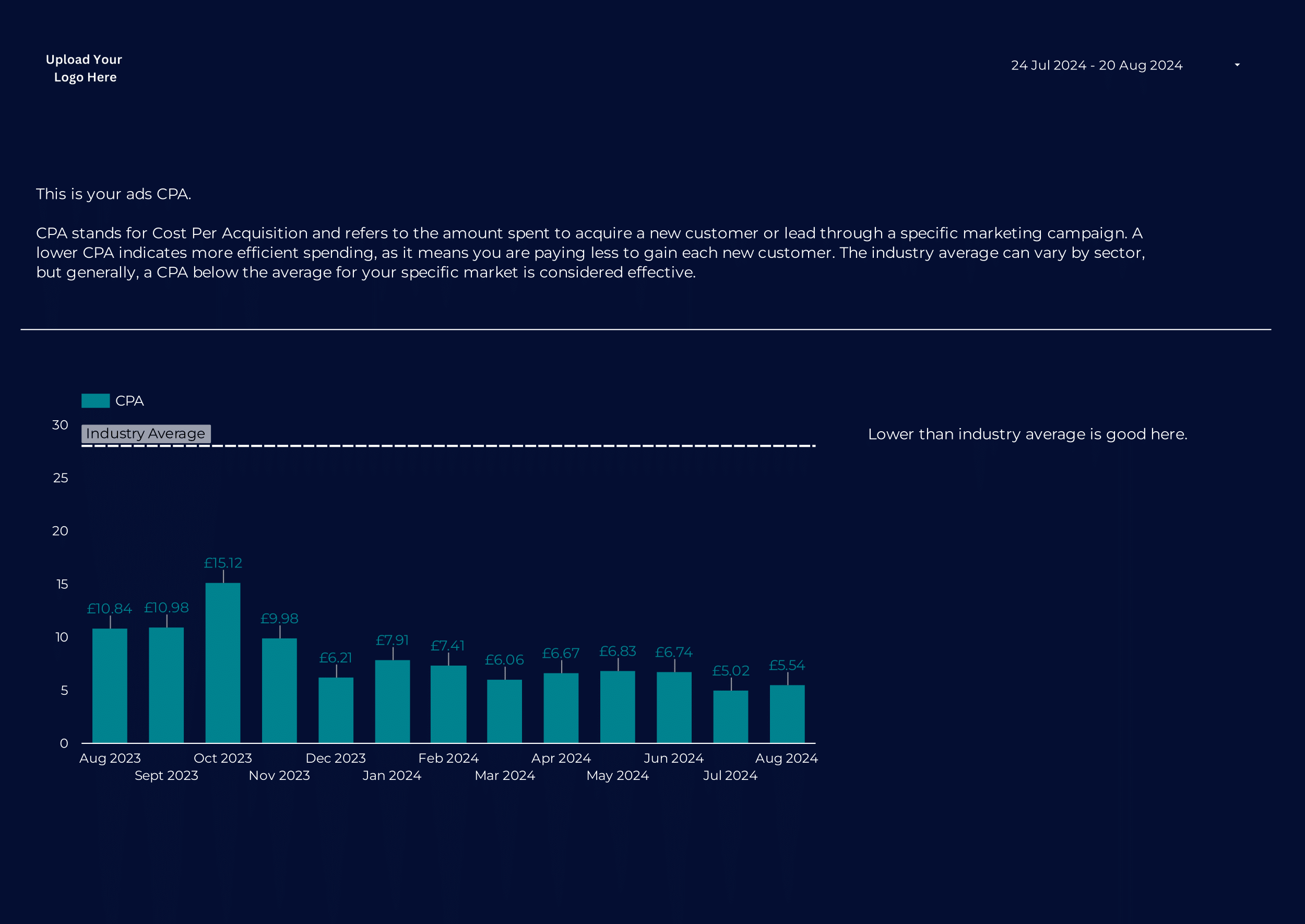
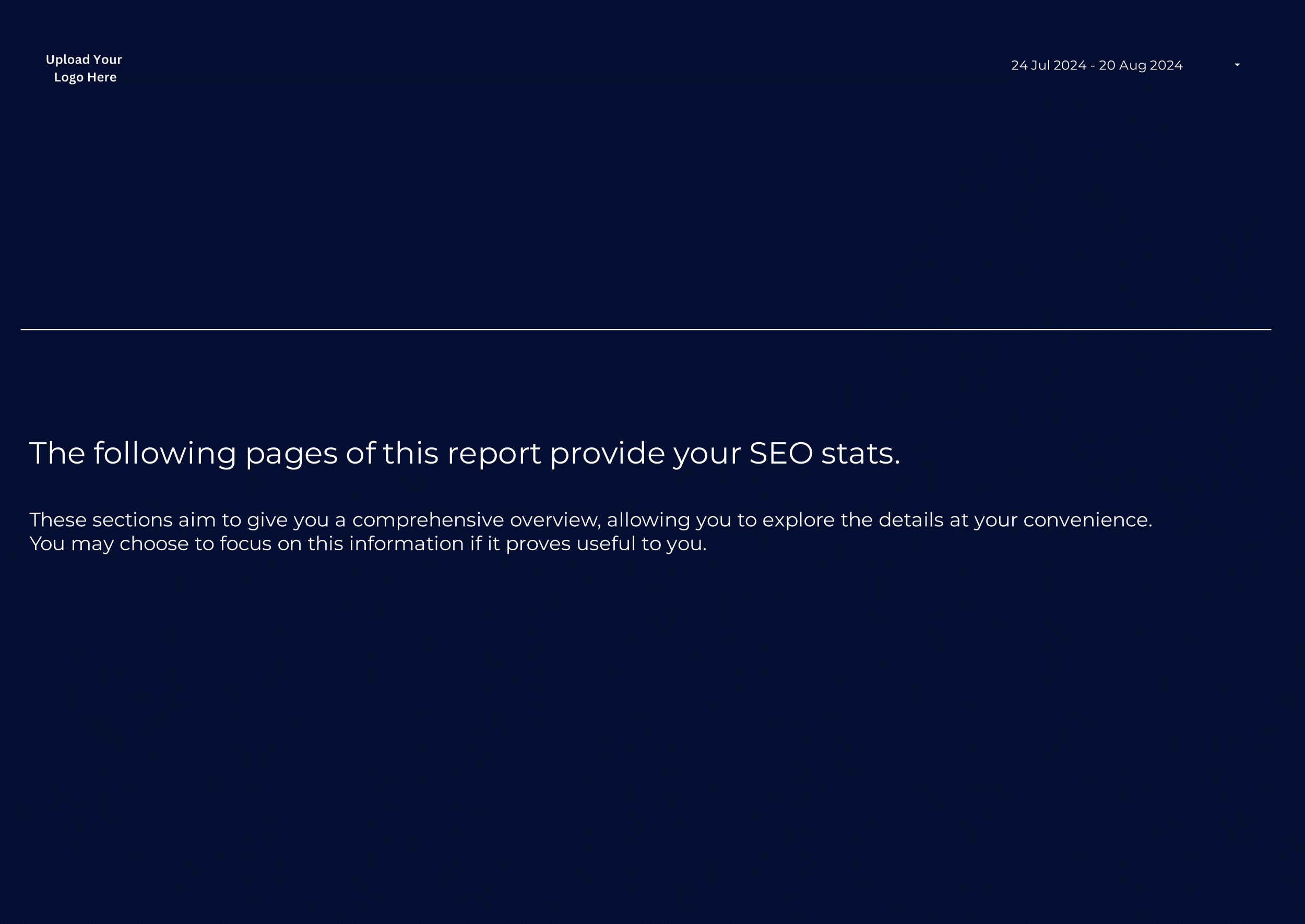
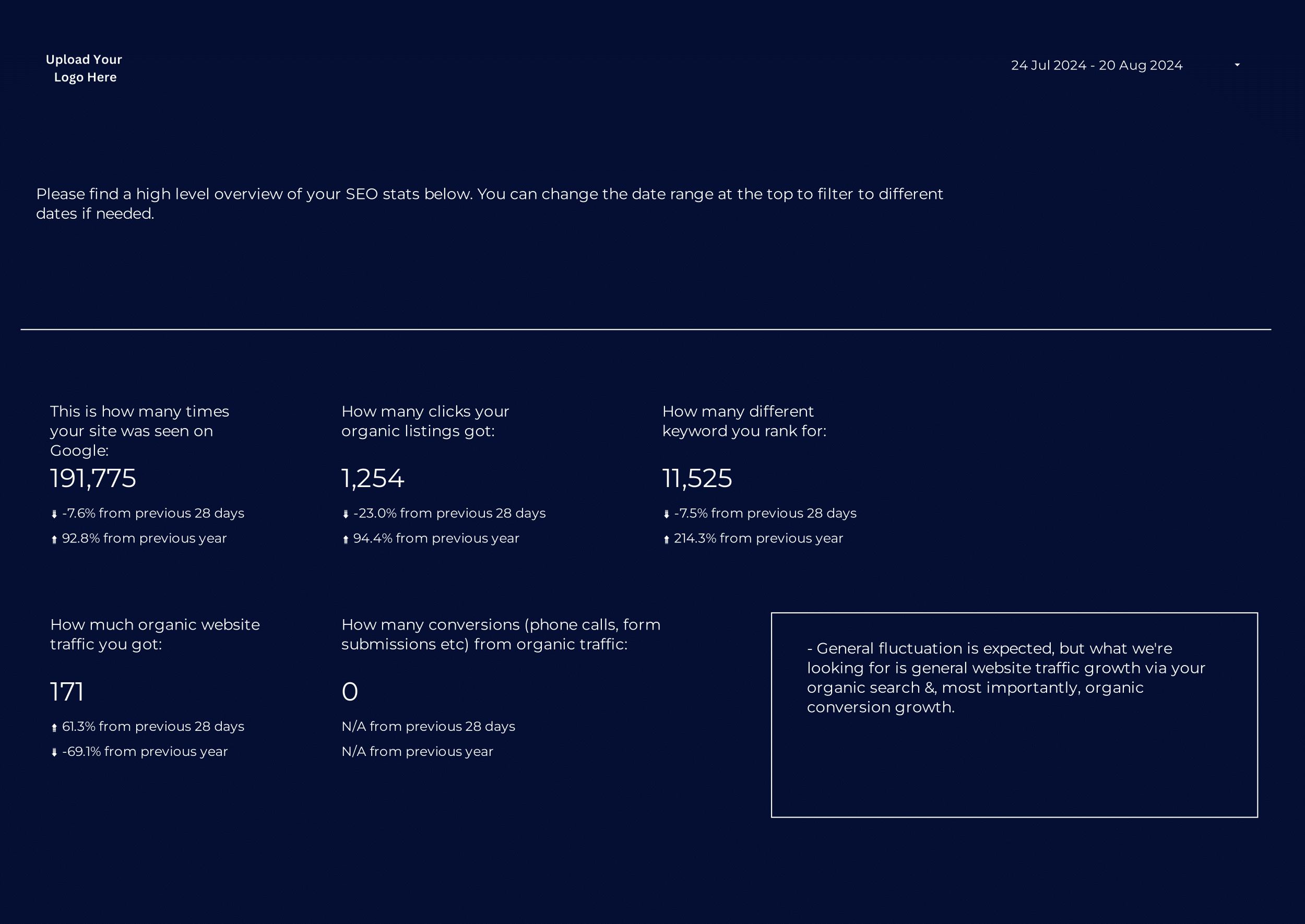


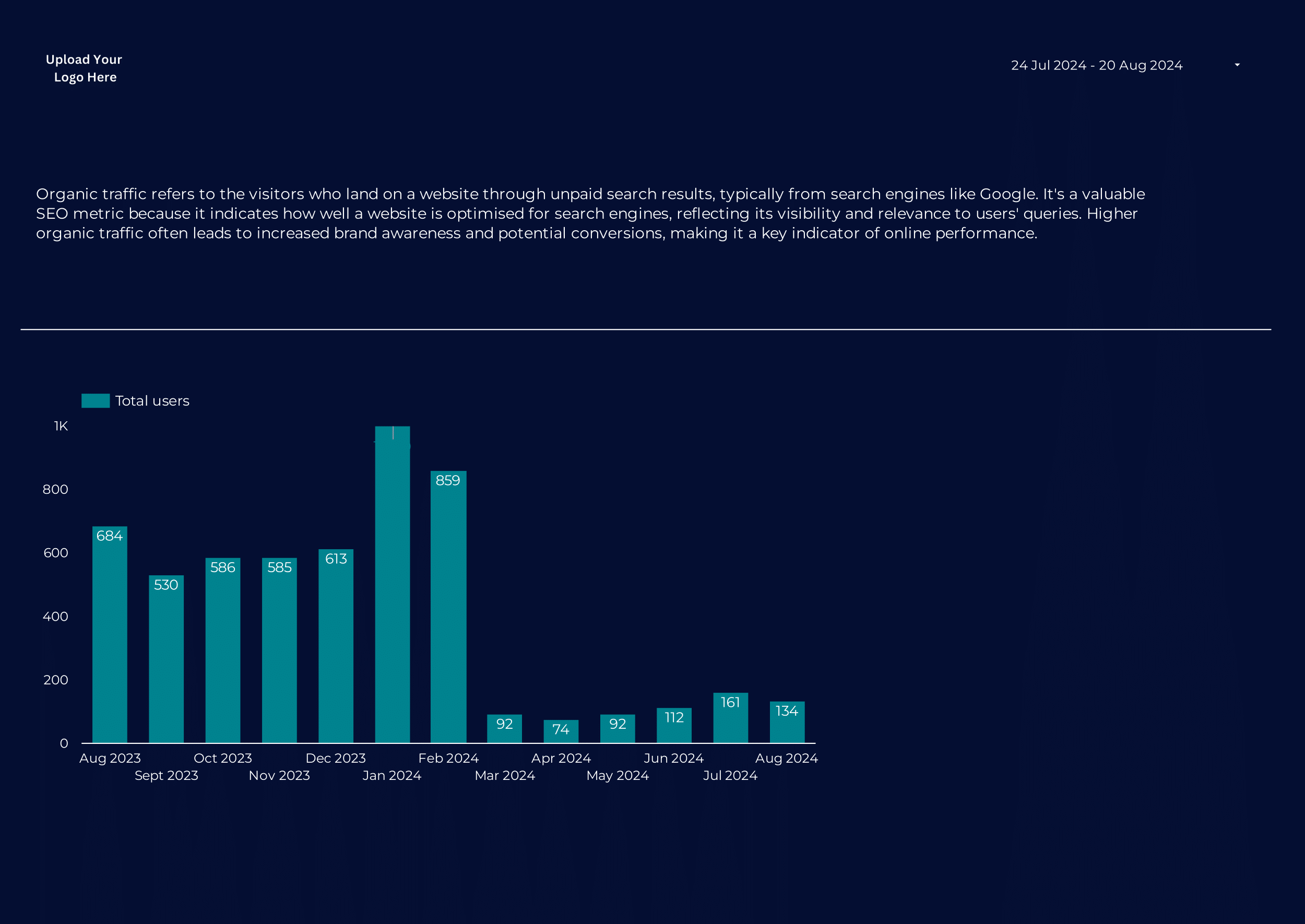

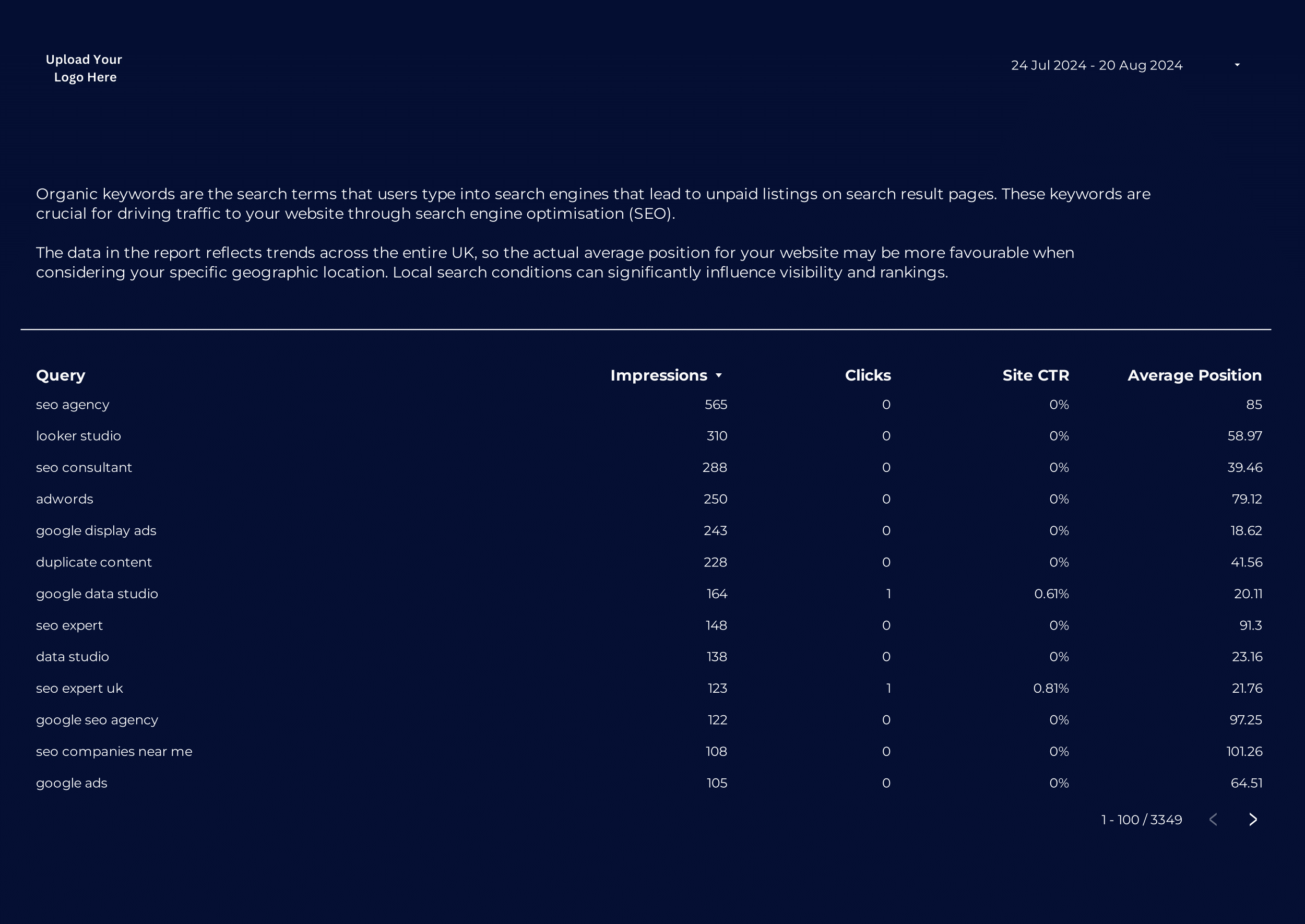
Combined PPC & SEO Client Report - Comprehensive Monthly Overview
Note: This report uses data from both your Google Ads, GA4 and Google Search Console accounts.
The Combined PPC & SEO Client Report is designed for agencies and freelancers who need to provide their clients with a thorough yet easy-to-understand monthly overview of their digital marketing efforts. This report integrates both PPC (Google Ads) and SEO data, offering a holistic view of campaign performance and organic search success. It’s the perfect tool for keeping clients informed and demonstrating the value of your services.
About This Template
Purchasing this template grants you access to make a copy of the report in your own Looker Studio. By purchasing this template, you agree to our Template Usage Agreement.
What Questions Does This Report Answer?
How did my Google Ads campaigns perform this month?
Get detailed insights into your PPC performance, including key metrics such as impressions, clicks, conversions, cost per acquisition (CPA), and return on ad spend (ROAS).
What are the long-term trends in my PPC campaigns?
Track your PPC performance over time, identifying trends and areas for optimization to improve future campaign results.
How is my website performing in organic search?
Review essential SEO metrics such as organic impressions, clicks, keyword rankings, and organic traffic, giving you a clear picture of your website's visibility and effectiveness.
Which keywords and regions are driving the best results?
Analyze geographic data, keyword performance, and campaign-specific metrics to identify the most effective strategies and areas for improvement.
How do my PPC and SEO efforts work together?
Understand how paid and organic strategies complement each other, helping you create a more integrated and effective digital marketing strategy.
Key Features
Integrated Reporting: Combines PPC and SEO data in one report, providing a comprehensive overview of your digital marketing efforts.
Client-Friendly Design: Simplifies complex data into clear, actionable insights that clients can easily understand, making it perfect for monthly reporting.
Detailed Metrics: Offers in-depth analysis of PPC performance, including cost, conversions, and ROAS, as well as SEO performance, including organic traffic and keyword rankings.
Historical Data Tracking: Includes long-term KPI tracking for both PPC and SEO, helping you identify trends and make informed decisions.
Ready-to-Share: Designed for easy sharing with clients, this report helps you maintain transparency and demonstrate the ongoing value of your services.
How It Works
Purchase the Template
Buy the template from our store. After your purchase is complete, you’ll receive a confirmation email with a PDF document attached.
Receive a PDF Guide
The PDF guide includes detailed instructions and a link to the Looker Studio report. This guide will walk you through the process of accessing the report and making a copy for your own use.
Access the Looker Studio Report
Use the link provided in the PDF to access the Looker Studio report. Once you’re on the Looker Studio platform, you can follow the instructions to make a copy of the report.
Set Up Your Data Sources
After making a copy, follow the PDF instructions to connect your accounts to the report. This setup ensures your data is accurately reflected in the dashboard.
Customize and Share
Once your data sources are connected, you can customize the report to suit your specific needs.
Note: This report uses data from both your Google Ads, GA4 and Google Search Console accounts.
The Combined PPC & SEO Client Report is designed for agencies and freelancers who need to provide their clients with a thorough yet easy-to-understand monthly overview of their digital marketing efforts. This report integrates both PPC (Google Ads) and SEO data, offering a holistic view of campaign performance and organic search success. It’s the perfect tool for keeping clients informed and demonstrating the value of your services.
About This Template
Purchasing this template grants you access to make a copy of the report in your own Looker Studio. By purchasing this template, you agree to our Template Usage Agreement.
What Questions Does This Report Answer?
How did my Google Ads campaigns perform this month?
Get detailed insights into your PPC performance, including key metrics such as impressions, clicks, conversions, cost per acquisition (CPA), and return on ad spend (ROAS).
What are the long-term trends in my PPC campaigns?
Track your PPC performance over time, identifying trends and areas for optimization to improve future campaign results.
How is my website performing in organic search?
Review essential SEO metrics such as organic impressions, clicks, keyword rankings, and organic traffic, giving you a clear picture of your website's visibility and effectiveness.
Which keywords and regions are driving the best results?
Analyze geographic data, keyword performance, and campaign-specific metrics to identify the most effective strategies and areas for improvement.
How do my PPC and SEO efforts work together?
Understand how paid and organic strategies complement each other, helping you create a more integrated and effective digital marketing strategy.
Key Features
Integrated Reporting: Combines PPC and SEO data in one report, providing a comprehensive overview of your digital marketing efforts.
Client-Friendly Design: Simplifies complex data into clear, actionable insights that clients can easily understand, making it perfect for monthly reporting.
Detailed Metrics: Offers in-depth analysis of PPC performance, including cost, conversions, and ROAS, as well as SEO performance, including organic traffic and keyword rankings.
Historical Data Tracking: Includes long-term KPI tracking for both PPC and SEO, helping you identify trends and make informed decisions.
Ready-to-Share: Designed for easy sharing with clients, this report helps you maintain transparency and demonstrate the ongoing value of your services.
How It Works
Purchase the Template
Buy the template from our store. After your purchase is complete, you’ll receive a confirmation email with a PDF document attached.
Receive a PDF Guide
The PDF guide includes detailed instructions and a link to the Looker Studio report. This guide will walk you through the process of accessing the report and making a copy for your own use.
Access the Looker Studio Report
Use the link provided in the PDF to access the Looker Studio report. Once you’re on the Looker Studio platform, you can follow the instructions to make a copy of the report.
Set Up Your Data Sources
After making a copy, follow the PDF instructions to connect your accounts to the report. This setup ensures your data is accurately reflected in the dashboard.
Customize and Share
Once your data sources are connected, you can customize the report to suit your specific needs.
Note: This report uses data from both your Google Ads, GA4 and Google Search Console accounts.
The Combined PPC & SEO Client Report is designed for agencies and freelancers who need to provide their clients with a thorough yet easy-to-understand monthly overview of their digital marketing efforts. This report integrates both PPC (Google Ads) and SEO data, offering a holistic view of campaign performance and organic search success. It’s the perfect tool for keeping clients informed and demonstrating the value of your services.
About This Template
Purchasing this template grants you access to make a copy of the report in your own Looker Studio. By purchasing this template, you agree to our Template Usage Agreement.
What Questions Does This Report Answer?
How did my Google Ads campaigns perform this month?
Get detailed insights into your PPC performance, including key metrics such as impressions, clicks, conversions, cost per acquisition (CPA), and return on ad spend (ROAS).
What are the long-term trends in my PPC campaigns?
Track your PPC performance over time, identifying trends and areas for optimization to improve future campaign results.
How is my website performing in organic search?
Review essential SEO metrics such as organic impressions, clicks, keyword rankings, and organic traffic, giving you a clear picture of your website's visibility and effectiveness.
Which keywords and regions are driving the best results?
Analyze geographic data, keyword performance, and campaign-specific metrics to identify the most effective strategies and areas for improvement.
How do my PPC and SEO efforts work together?
Understand how paid and organic strategies complement each other, helping you create a more integrated and effective digital marketing strategy.
Key Features
Integrated Reporting: Combines PPC and SEO data in one report, providing a comprehensive overview of your digital marketing efforts.
Client-Friendly Design: Simplifies complex data into clear, actionable insights that clients can easily understand, making it perfect for monthly reporting.
Detailed Metrics: Offers in-depth analysis of PPC performance, including cost, conversions, and ROAS, as well as SEO performance, including organic traffic and keyword rankings.
Historical Data Tracking: Includes long-term KPI tracking for both PPC and SEO, helping you identify trends and make informed decisions.
Ready-to-Share: Designed for easy sharing with clients, this report helps you maintain transparency and demonstrate the ongoing value of your services.
How It Works
Purchase the Template
Buy the template from our store. After your purchase is complete, you’ll receive a confirmation email with a PDF document attached.
Receive a PDF Guide
The PDF guide includes detailed instructions and a link to the Looker Studio report. This guide will walk you through the process of accessing the report and making a copy for your own use.
Access the Looker Studio Report
Use the link provided in the PDF to access the Looker Studio report. Once you’re on the Looker Studio platform, you can follow the instructions to make a copy of the report.
Set Up Your Data Sources
After making a copy, follow the PDF instructions to connect your accounts to the report. This setup ensures your data is accurately reflected in the dashboard.
Customize and Share
Once your data sources are connected, you can customize the report to suit your specific needs.







