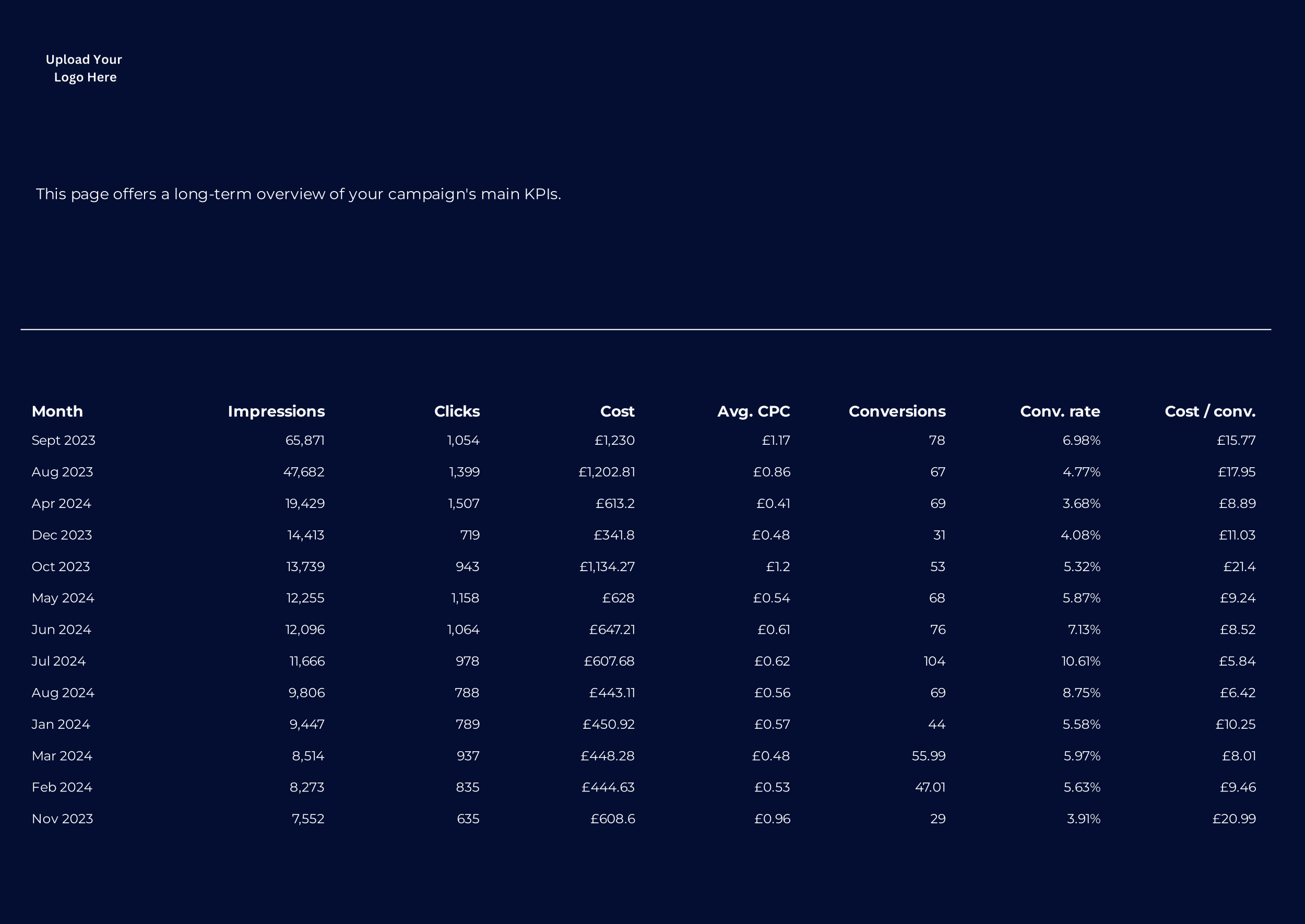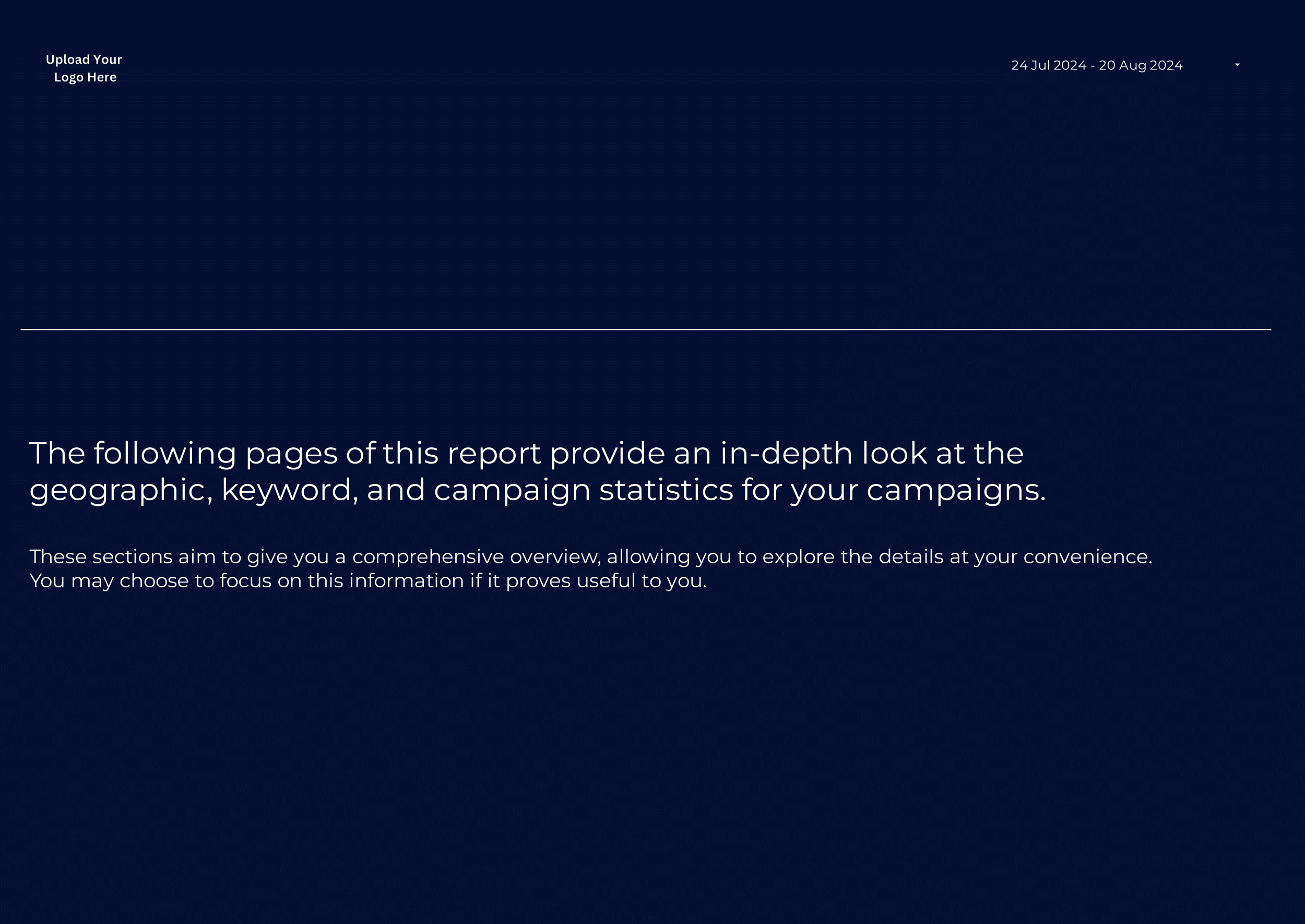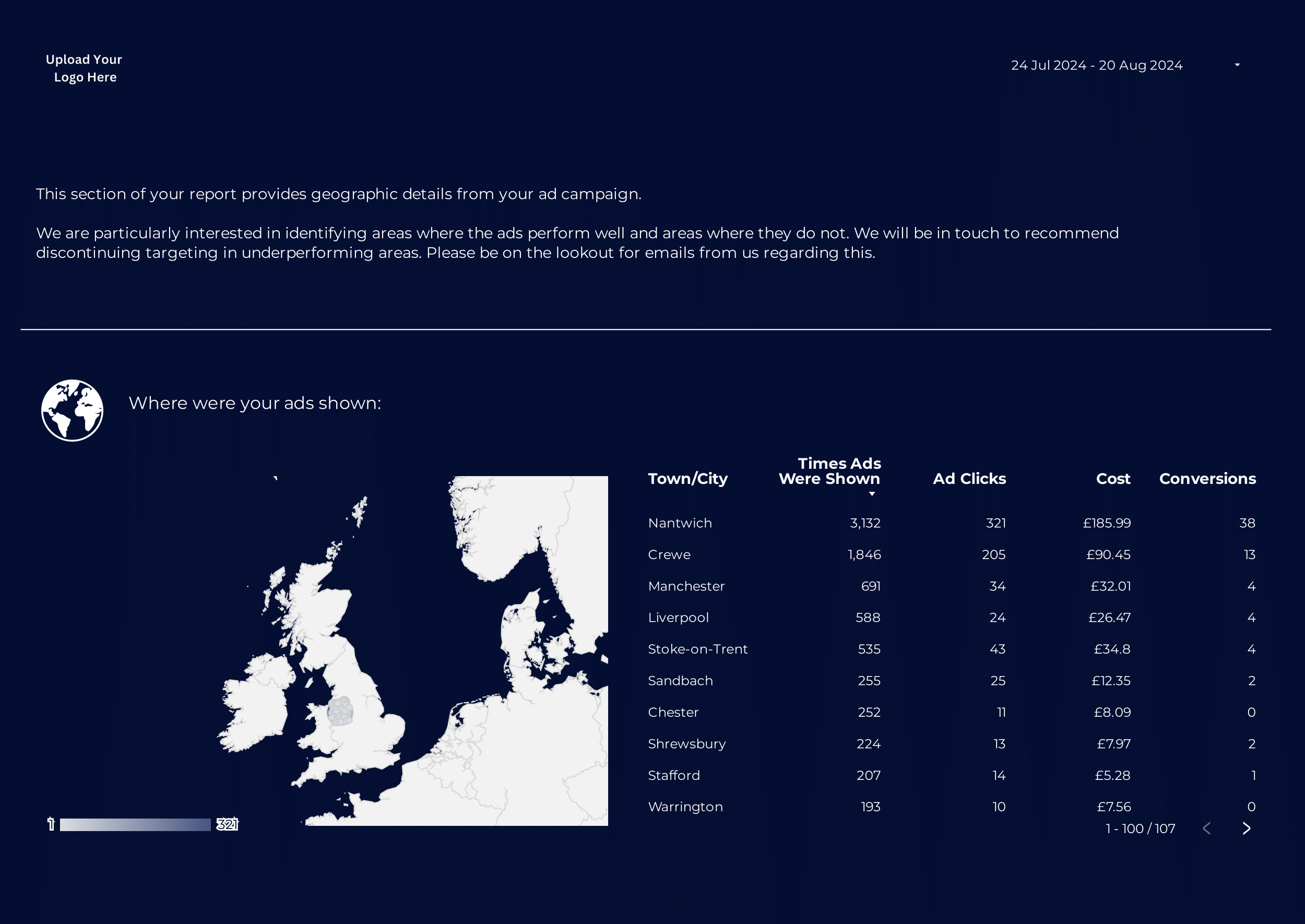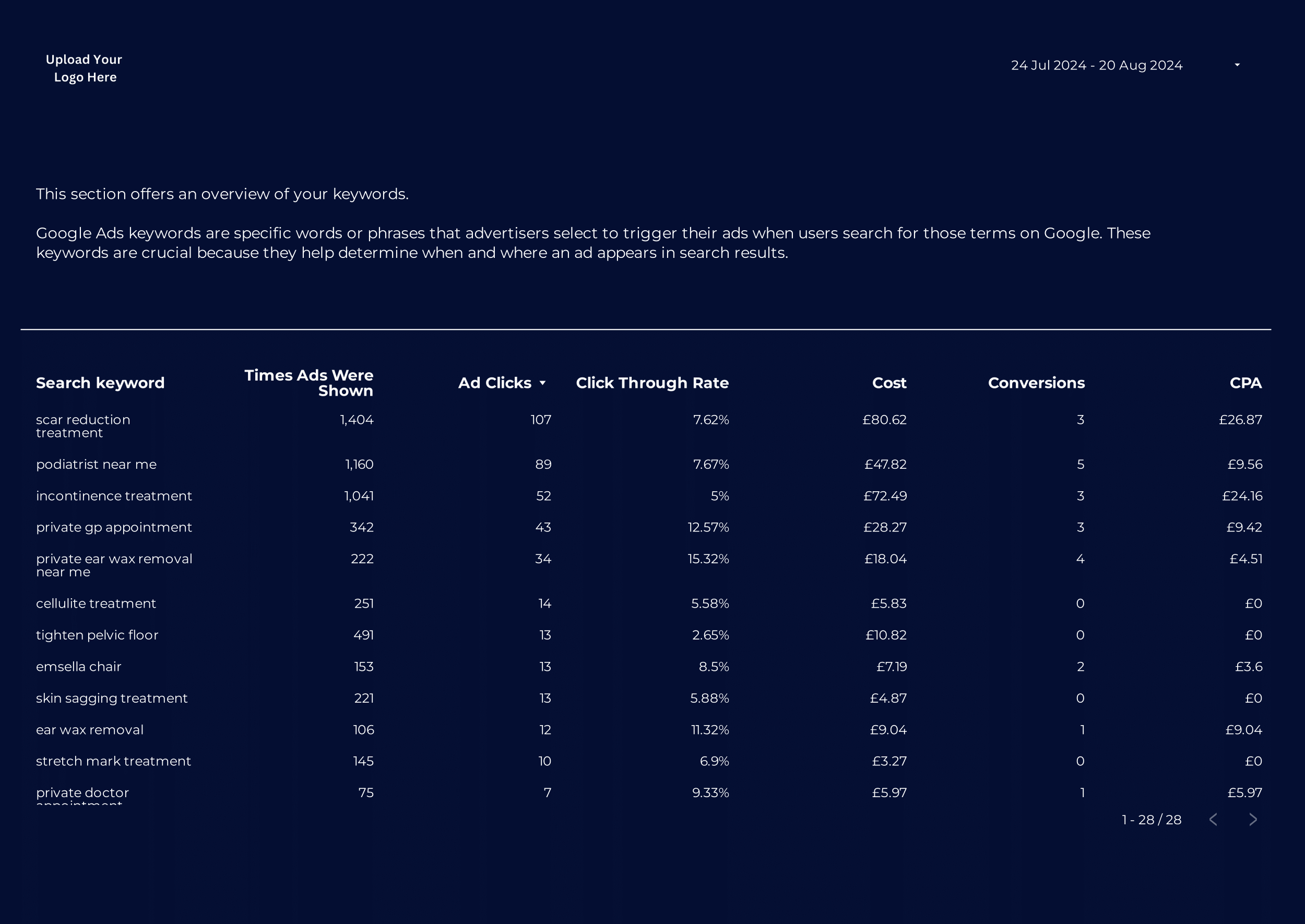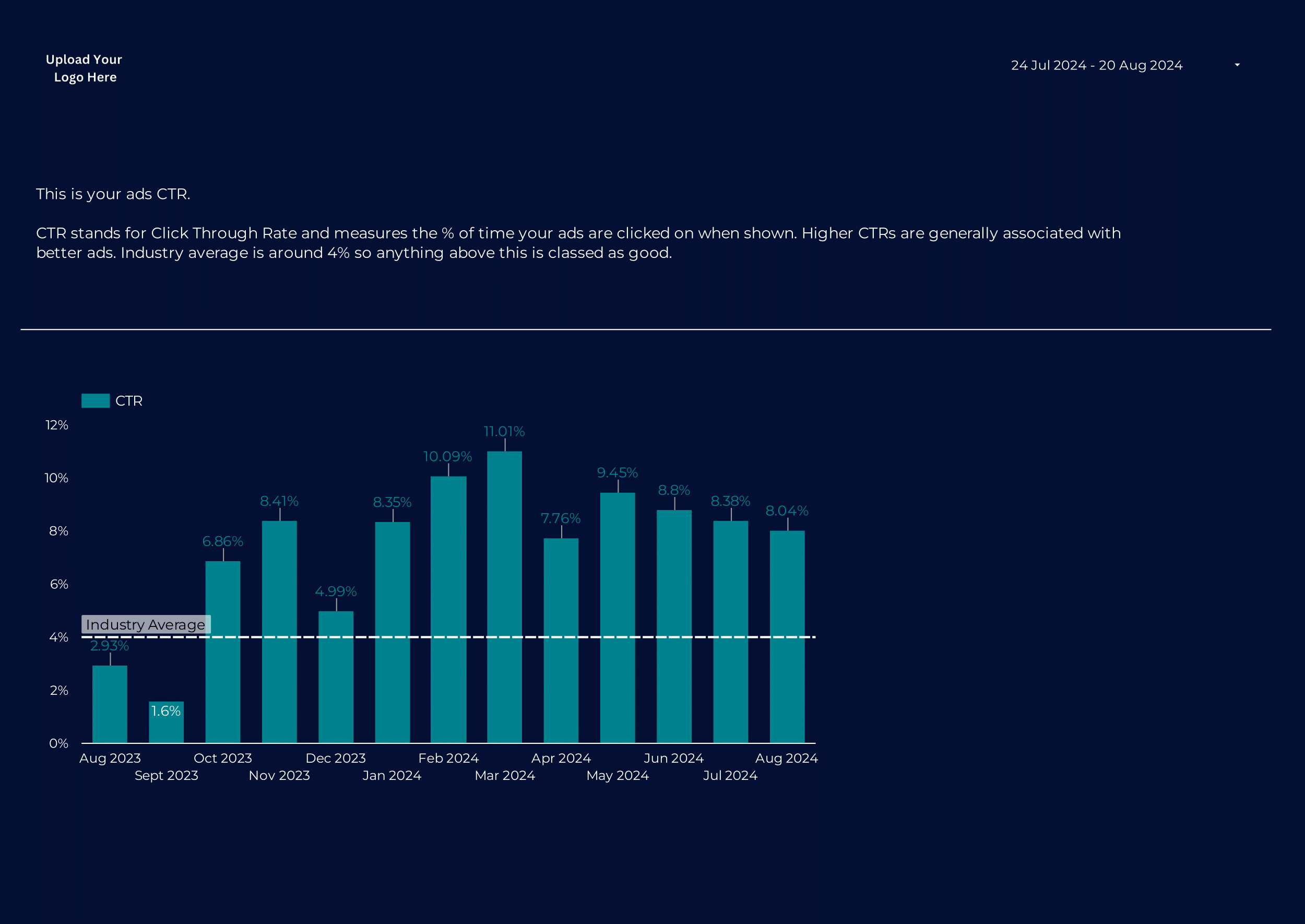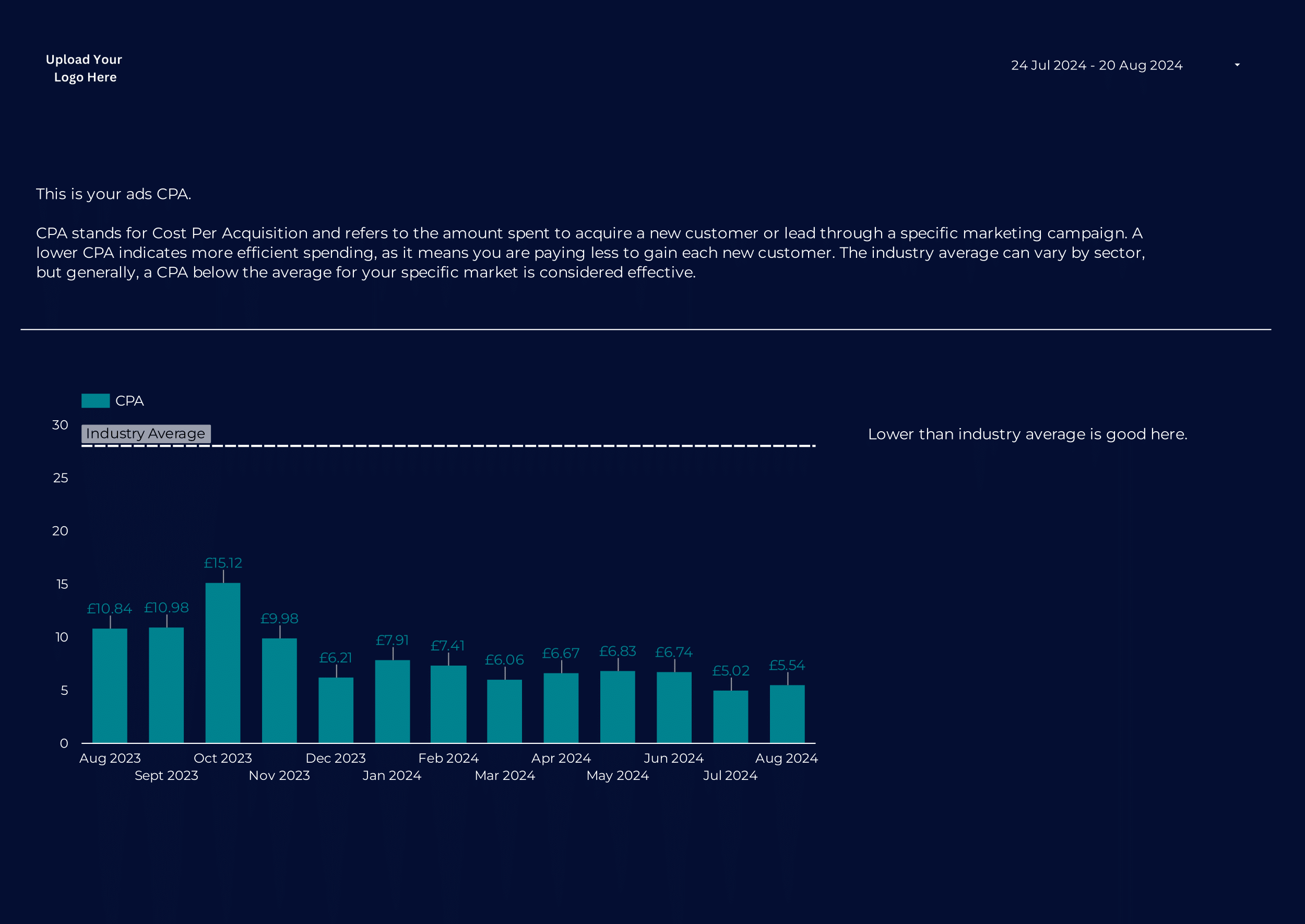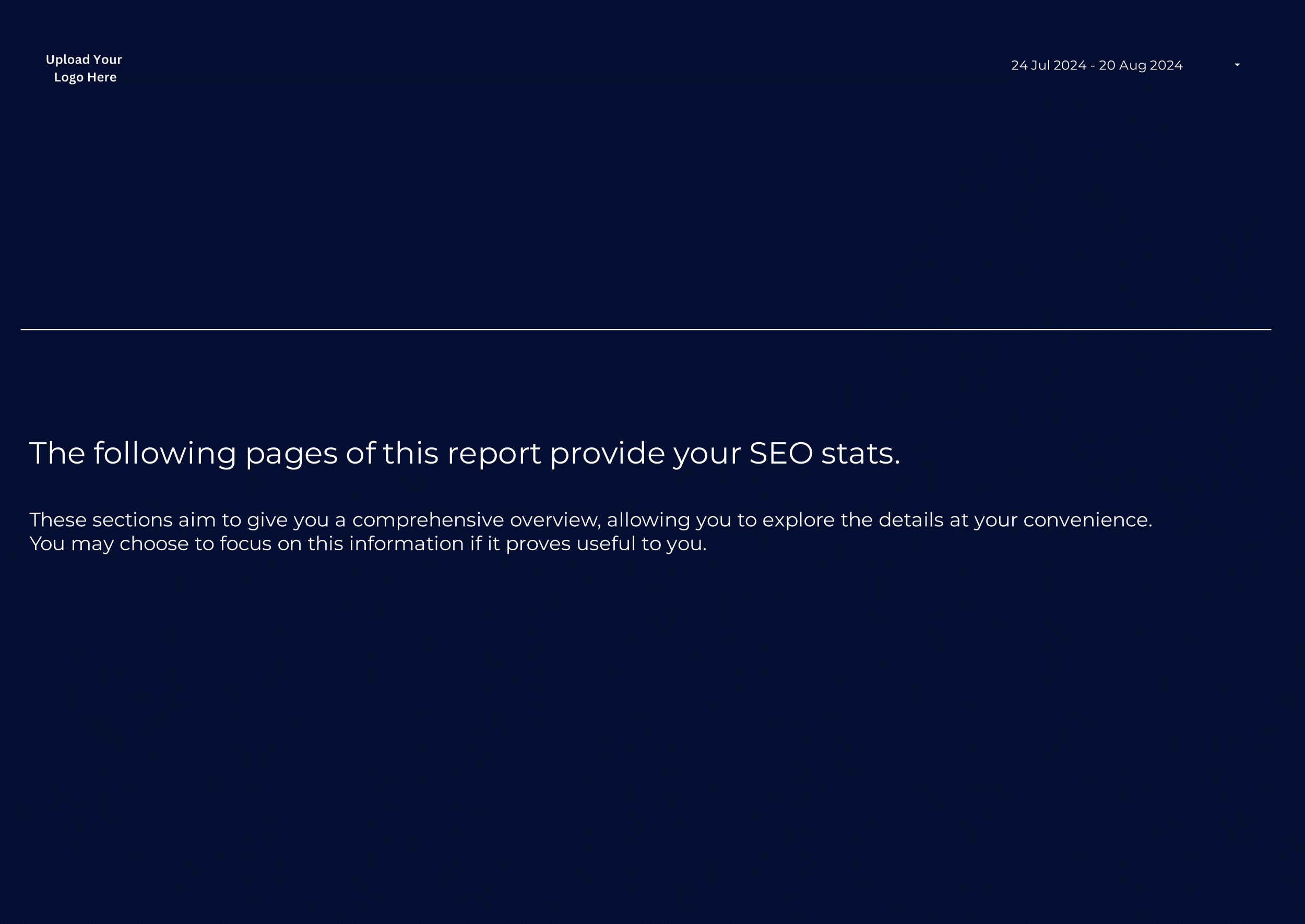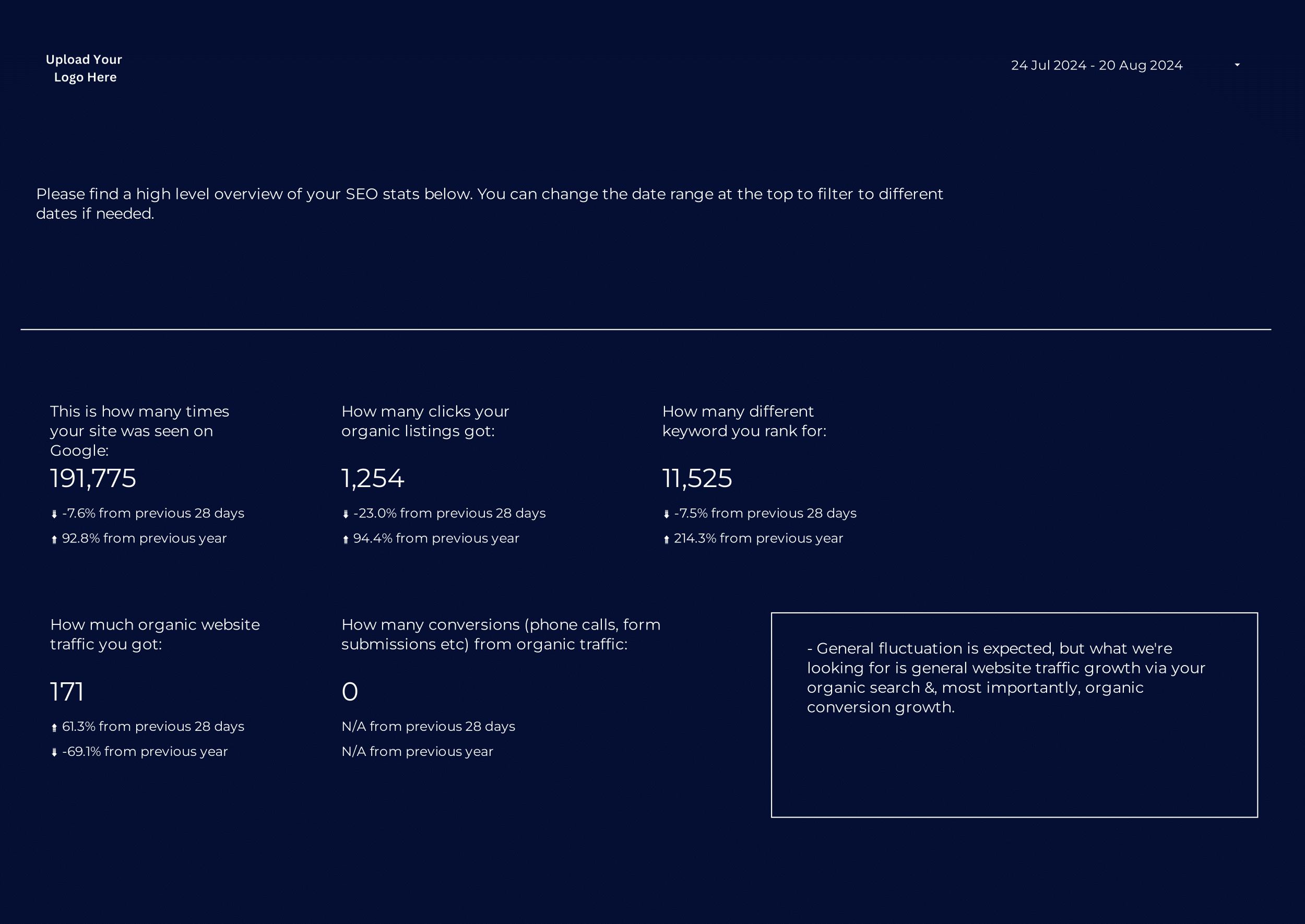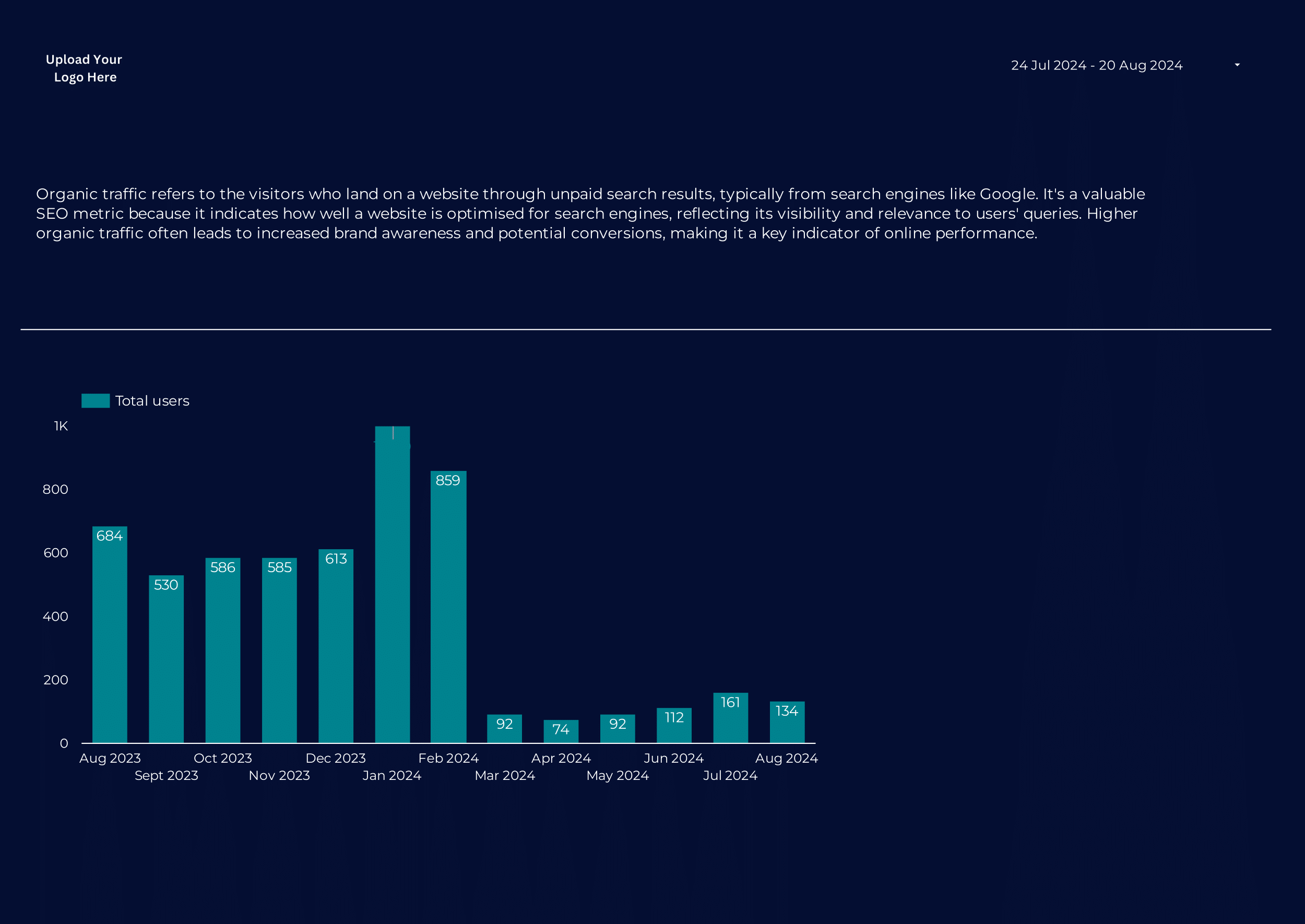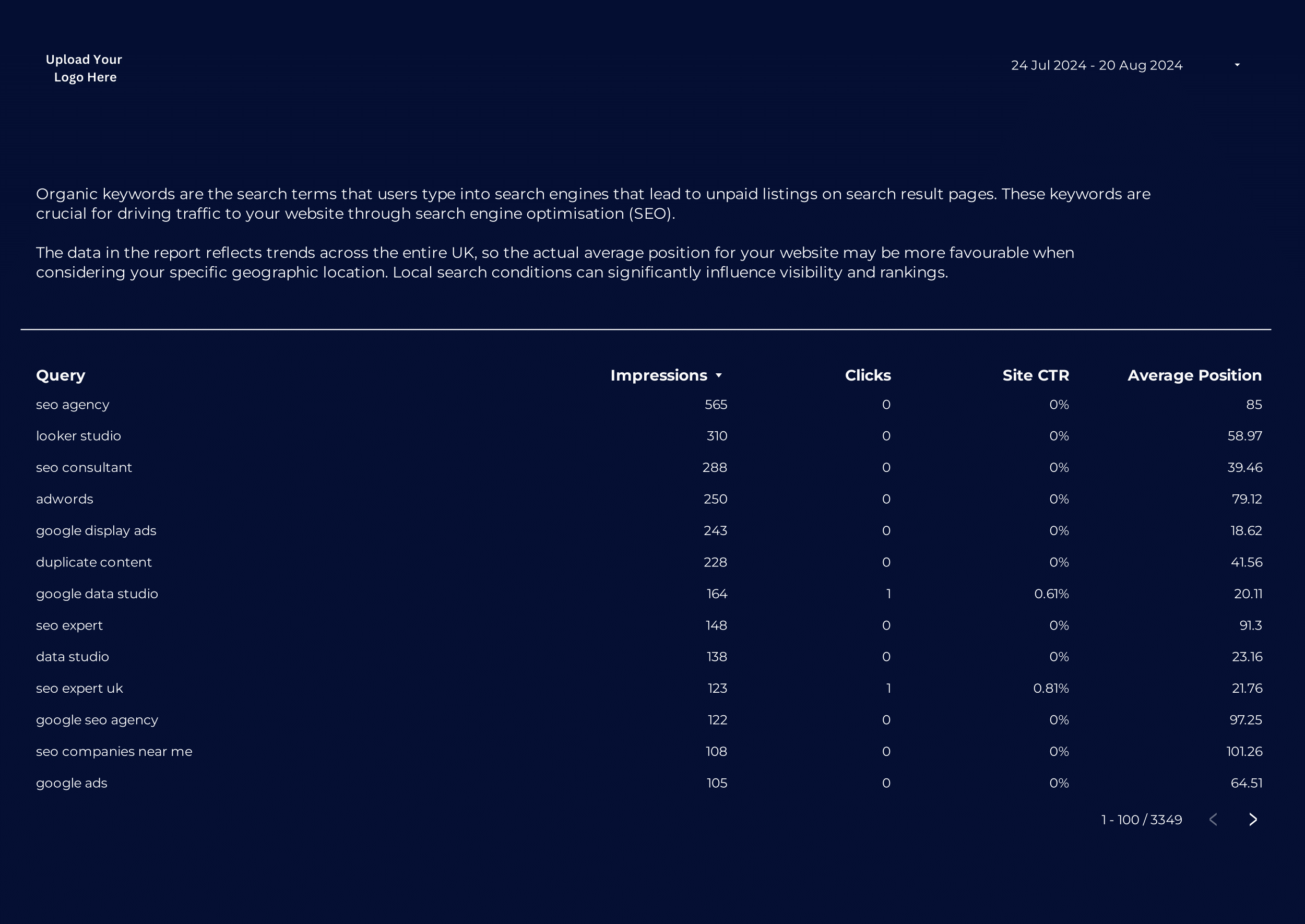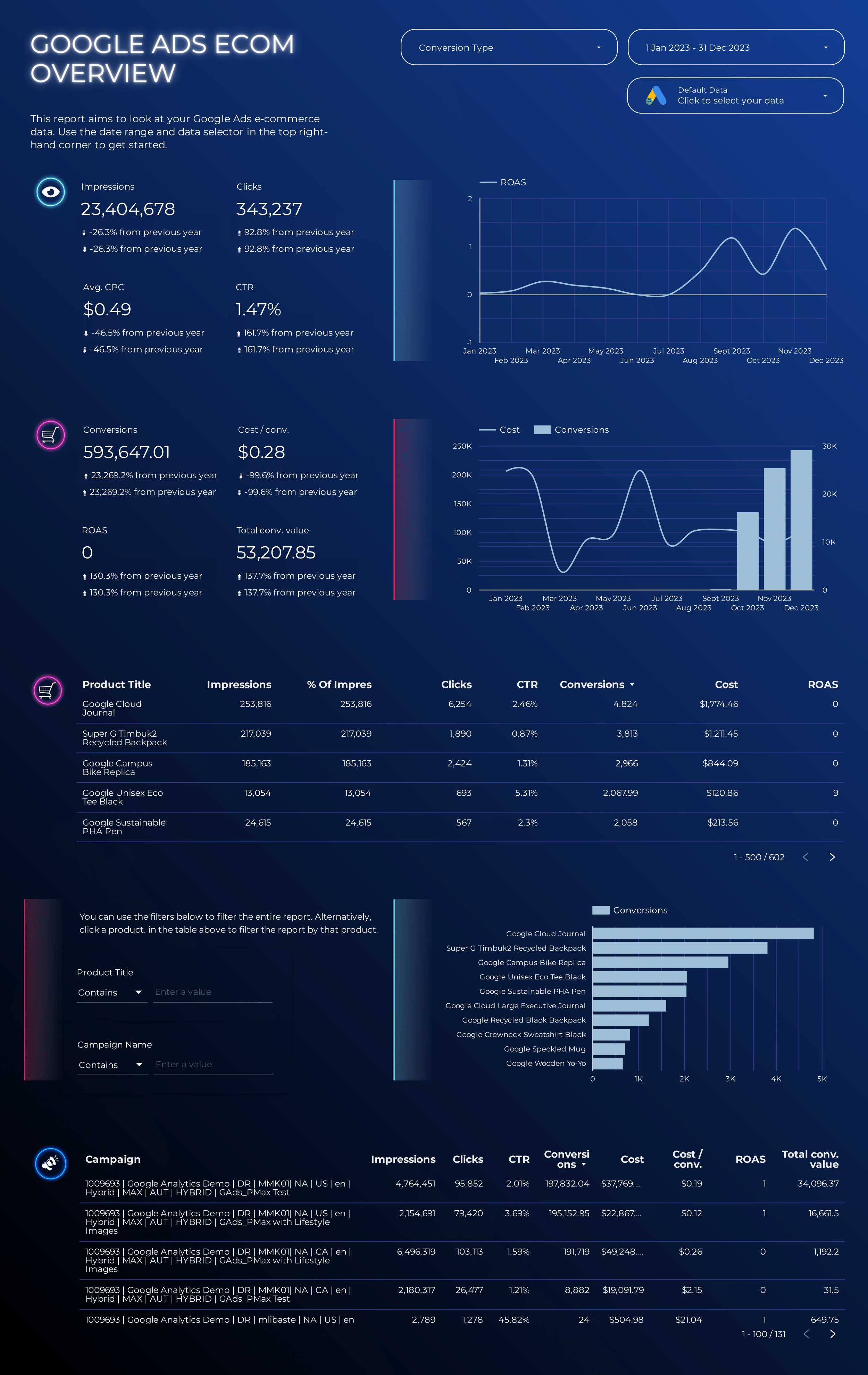Minimal Google Ads Ecom Dashboard
View Live Demo
Note: This report uses data from your Google Ads account.
The Minimal E-commerce Dashboard is a no-frills, straightforward report template designed to give e-commerce businesses a clear overview of their Google Ads performance. Ideal for agencies and freelancers managing multiple client accounts, this dashboard provides essential metrics in a clean, easy-to-understand format. It’s perfect for those who need to deliver clear, actionable insights without overwhelming details.
About This Template
Purchasing this template grants you access to make a copy of the report in your own Looker Studio. By purchasing this template, you agree to our Template Usage Agreement.
What Questions Does This Report Answer?
How are my Google Ads campaigns performing?
Get a quick snapshot of key metrics such as impressions, clicks, CTR, conversions, ROAS, and total conversion value to evaluate the overall performance of your e-commerce campaigns.
Which campaigns are most effective?
Analyze campaign-level data to see which Google Ads campaigns are driving the most conversions and delivering the best return on ad spend.
What is my return on ad spend (ROAS)?
Monitor your ROAS to ensure that your advertising investments are generating profitable returns.
How are specific products performing?
Track the performance of individual products within your campaigns, including metrics like cost, conversions, and ROAS, to identify best-sellers and areas for improvement.
How does this month compare to previous months?
Review month-to-month performance trends to identify patterns and optimize your campaigns for better results.
Key Features
Essential Metrics Only: Focuses on the most important Google Ads metrics, making it easy to get a clear overview of campaign performance.
Campaign and Product Analysis: Provides detailed insights into both campaign-level performance and individual product performance, helping you optimize ad spend.
Clean, Minimal Design: A simple and straightforward layout that’s easy to navigate, making it perfect for clients who prefer a no-nonsense approach to reporting.
Month-to-Month Comparisons: Includes historical data to help you track performance trends and make informed decisions.
How It Works
Purchase the Template
Buy the template from our store. After your purchase is complete, you’ll receive a confirmation email with a PDF document attached.
Receive a PDF Guide
The PDF guide includes detailed instructions and a link to the Looker Studio report. This guide will walk you through the process of accessing the report and making a copy for your own use.
Access the Looker Studio Report
Use the link provided in the PDF to access the Looker Studio report. Once you’re on the Looker Studio platform, you can follow the instructions to make a copy of the report.
Set Up Your Data Sources
After making a copy, follow the PDF instructions to connect your accounts to the report. This setup ensures your data is accurately reflected in the dashboard.
Customize and Share
Once your data sources are connected, you can customize the report to suit your specific needs.
View Live Demo
Note: This report uses data from your Google Ads account.
The Minimal E-commerce Dashboard is a no-frills, straightforward report template designed to give e-commerce businesses a clear overview of their Google Ads performance. Ideal for agencies and freelancers managing multiple client accounts, this dashboard provides essential metrics in a clean, easy-to-understand format. It’s perfect for those who need to deliver clear, actionable insights without overwhelming details.
About This Template
Purchasing this template grants you access to make a copy of the report in your own Looker Studio. By purchasing this template, you agree to our Template Usage Agreement.
What Questions Does This Report Answer?
How are my Google Ads campaigns performing?
Get a quick snapshot of key metrics such as impressions, clicks, CTR, conversions, ROAS, and total conversion value to evaluate the overall performance of your e-commerce campaigns.
Which campaigns are most effective?
Analyze campaign-level data to see which Google Ads campaigns are driving the most conversions and delivering the best return on ad spend.
What is my return on ad spend (ROAS)?
Monitor your ROAS to ensure that your advertising investments are generating profitable returns.
How are specific products performing?
Track the performance of individual products within your campaigns, including metrics like cost, conversions, and ROAS, to identify best-sellers and areas for improvement.
How does this month compare to previous months?
Review month-to-month performance trends to identify patterns and optimize your campaigns for better results.
Key Features
Essential Metrics Only: Focuses on the most important Google Ads metrics, making it easy to get a clear overview of campaign performance.
Campaign and Product Analysis: Provides detailed insights into both campaign-level performance and individual product performance, helping you optimize ad spend.
Clean, Minimal Design: A simple and straightforward layout that’s easy to navigate, making it perfect for clients who prefer a no-nonsense approach to reporting.
Month-to-Month Comparisons: Includes historical data to help you track performance trends and make informed decisions.
How It Works
Purchase the Template
Buy the template from our store. After your purchase is complete, you’ll receive a confirmation email with a PDF document attached.
Receive a PDF Guide
The PDF guide includes detailed instructions and a link to the Looker Studio report. This guide will walk you through the process of accessing the report and making a copy for your own use.
Access the Looker Studio Report
Use the link provided in the PDF to access the Looker Studio report. Once you’re on the Looker Studio platform, you can follow the instructions to make a copy of the report.
Set Up Your Data Sources
After making a copy, follow the PDF instructions to connect your accounts to the report. This setup ensures your data is accurately reflected in the dashboard.
Customize and Share
Once your data sources are connected, you can customize the report to suit your specific needs.
View Live Demo
Note: This report uses data from your Google Ads account.
The Minimal E-commerce Dashboard is a no-frills, straightforward report template designed to give e-commerce businesses a clear overview of their Google Ads performance. Ideal for agencies and freelancers managing multiple client accounts, this dashboard provides essential metrics in a clean, easy-to-understand format. It’s perfect for those who need to deliver clear, actionable insights without overwhelming details.
About This Template
Purchasing this template grants you access to make a copy of the report in your own Looker Studio. By purchasing this template, you agree to our Template Usage Agreement.
What Questions Does This Report Answer?
How are my Google Ads campaigns performing?
Get a quick snapshot of key metrics such as impressions, clicks, CTR, conversions, ROAS, and total conversion value to evaluate the overall performance of your e-commerce campaigns.
Which campaigns are most effective?
Analyze campaign-level data to see which Google Ads campaigns are driving the most conversions and delivering the best return on ad spend.
What is my return on ad spend (ROAS)?
Monitor your ROAS to ensure that your advertising investments are generating profitable returns.
How are specific products performing?
Track the performance of individual products within your campaigns, including metrics like cost, conversions, and ROAS, to identify best-sellers and areas for improvement.
How does this month compare to previous months?
Review month-to-month performance trends to identify patterns and optimize your campaigns for better results.
Key Features
Essential Metrics Only: Focuses on the most important Google Ads metrics, making it easy to get a clear overview of campaign performance.
Campaign and Product Analysis: Provides detailed insights into both campaign-level performance and individual product performance, helping you optimize ad spend.
Clean, Minimal Design: A simple and straightforward layout that’s easy to navigate, making it perfect for clients who prefer a no-nonsense approach to reporting.
Month-to-Month Comparisons: Includes historical data to help you track performance trends and make informed decisions.
How It Works
Purchase the Template
Buy the template from our store. After your purchase is complete, you’ll receive a confirmation email with a PDF document attached.
Receive a PDF Guide
The PDF guide includes detailed instructions and a link to the Looker Studio report. This guide will walk you through the process of accessing the report and making a copy for your own use.
Access the Looker Studio Report
Use the link provided in the PDF to access the Looker Studio report. Once you’re on the Looker Studio platform, you can follow the instructions to make a copy of the report.
Set Up Your Data Sources
After making a copy, follow the PDF instructions to connect your accounts to the report. This setup ensures your data is accurately reflected in the dashboard.
Customize and Share
Once your data sources are connected, you can customize the report to suit your specific needs.